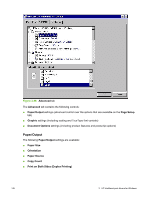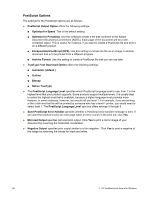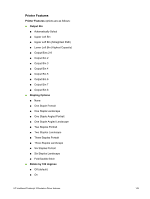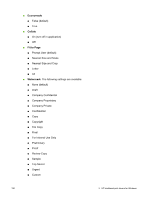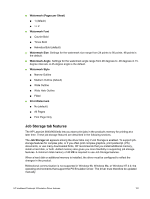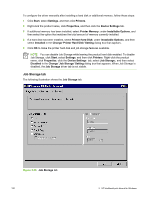HP 9040 HP LaserJet 9040mfp/9050mfp - Software Technical Reference (external) - Page 167
Job Storage tab features, Helvetica Bold default
 |
UPC - 829160792927
View all HP 9040 manuals
Add to My Manuals
Save this manual to your list of manuals |
Page 167 highlights
■ Watermark (Pages per Sheet) ■ 1 (default) ■ >= 2 ■ Watermark Font ■ Courier Bold ■ Times Bold ■ Helvetica Bold (default) ■ Watermark Size. Settings for the watermark size range from 24 points to 90 points. 48 points is the default. ■ Watermark Angle. Settings for the watermark angle range from 90 degrees to -90 degrees in 15degree intervals. A 45-degree angle is the default. ■ Watermark Style ■ Narrow Outline ■ Medium Outline (default) ■ Wide Outline ■ Wide Halo Outline ■ Filled ■ Print Watermark ■ No (default) ■ All Pages ■ First Page Only Job Storage tab features The HP LaserJet 9040/9050mfp lets you store print jobs in the product's memory for printing at a later time. These job-storage features are described in the following sections. The Job Storage tab appears among the driver tabs only if Job Storage is enabled. To support jobstorage features for complex jobs, or if you often print complex graphics, print postscript (.PS) documents, or use many downloaded fonts, HP recommends that you install additional memory, install a hard disk, or both. Added memory also gives you more flexibility in supporting job storage features. A minimum total memory of 48 MB is required to use Job Storage features. When a hard disk or additional memory is installed, the driver must be configured to reflect the changes in the product. Bidirectional communication is not supported in Windows 98, Windows Me, or Windows NT 4.0, the operating environments that support the PS Emulation Driver. The driver must therefore be updated manually. HP traditional Postscript 3 Emulation Driver features 151