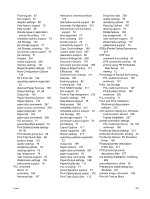HP 9040 HP LaserJet 9040mfp/9050mfp - Software Technical Reference (external) - Page 327
HP Embedded Web Server links, NT Forms tab, PCL traditional
 |
UPC - 829160792927
View all HP 9040 manuals
Add to My Manuals
Save this manual to your list of manuals |
Page 327 highlights
features 166 finishing options 80 Finishing tab 194 Font DIMM Installer 211 font support 81 Form to Tray Assignment 210 Graphic settings 169 Help feature support 75 Help system 166 Installable Options 215 Job Storage 201 job storage support 77 job stream output support 70 job tracking 71 Layout Options 171 media supported 295 Mopier settings 217 operating systems supported 23 Output tab 199 Paper Options 176 paper size commands 297 paper supported 76 paper type commands 298 Paper/Output settings 168 Paper/Quality tab 171 PJL encoding 71 preconfiguration support 73 Print Task Quick Sets 172 Properties tabs 209 quality settings 78 reordering options 78 Resizing Options 190 resizing options 79 Rotate feature 199 tray assignment 74 user interface support 75 Watermarks settings 191 watermarks support 79 uninstalling Macintosh software HP Toolbox 299 printing-system 283 units of measurement 116 UNIX operating systems command-line printing 68 driver availability 11 print-ready printing 68 remote firmware update 60 Update Now feature 12, 28 updating firmware remotely. See remote firmware update usage page 33 Use Different Paper/Covers PCL traditional drivers 117 Use Different Paper/Covers, unidrivers 181 user guide Print Task Quick Set, PCL traditional drivers 91 Print Task Quick Set, unidrivers 175 viewing 12 W Wait Timeout settings, PS Emulation Driver 161, 214 Watermarks settings drivers supported 79 PCL traditional drivers 105 PS Emulation Driver 150 unidrivers 191 Web Jetadmin. See HP Web Jetadmin Web sites Adobe 144 downloading software 22 firmware download 55 HP Driver Preconfiguration 12 HP Embedded Web Server 32 HP Embedded Web Server links 33 HP Web Jetadmin 53 links, HP Embedded Web Server 36 Linux product support 276 support links 8 UNIX model scripts 11 Welcome dialog box, Windows Customization Wizard 256 Typical Installation 232 What's this? Help PS Emulation Driver 144 unidrivers 166 Windows operating systems availability of software components 23 CD-ROM, print system 6 command-line printing 64 command-line printing, local port 66 command-line printing, networks 68 custom installation, printingsystem software 253 default printer, setting 273 dialog boxes, Typical Installation 229 directory structure, software CD-ROM 16 driver versions 10 Enterprise AutoConfiguration support 28 fonts supported 222 Installer Customization Wizard 255 installers 23 installing printing software 228 LPR commands 69 NT Forms tab, PCL traditional drivers 134 PCL traditional drivers features 84 Point and Print installation 272 PS Emulation Driver features 143 PS emulation fonts supported 224 remote firmware update 58 supported 26 system requirements 221 unidriver features 166 versions supported 220 Index 311