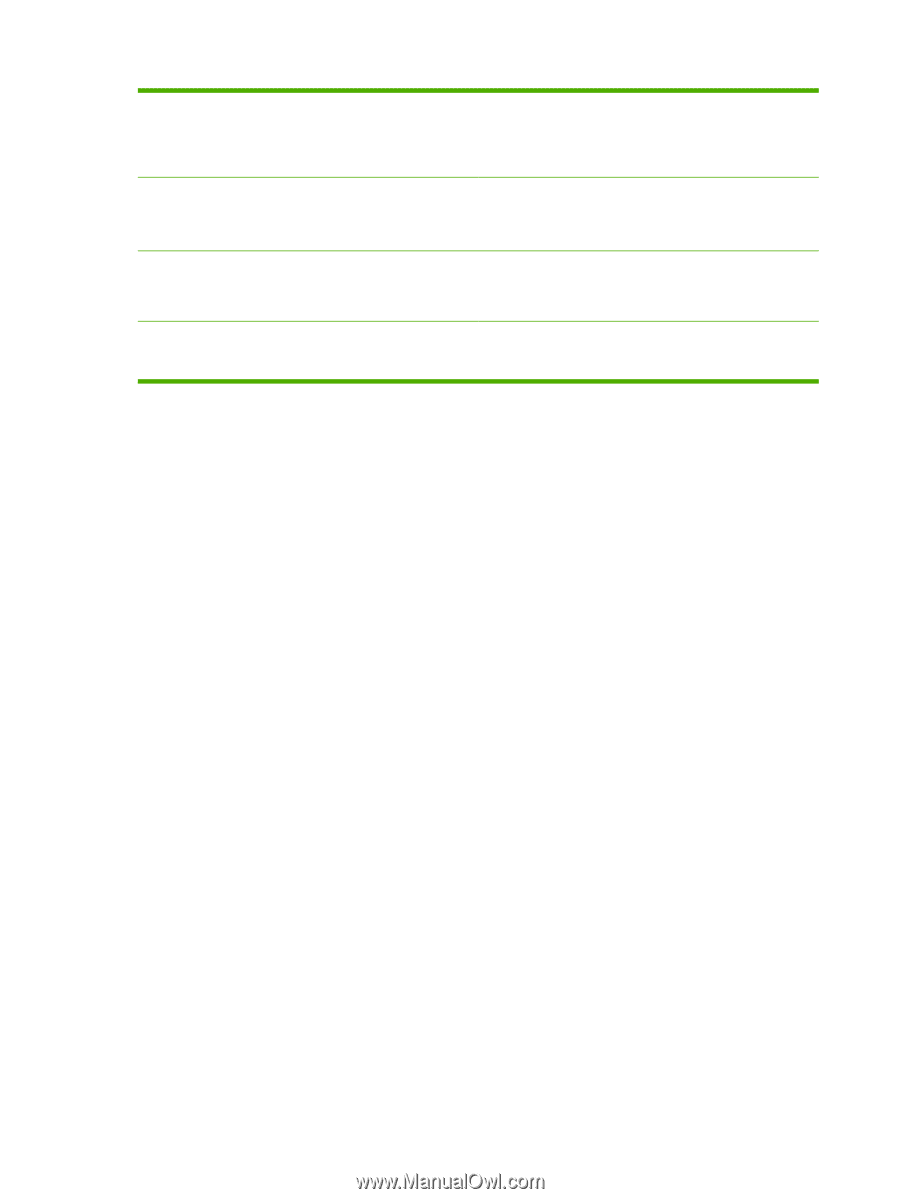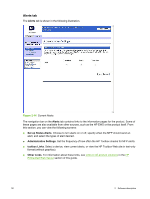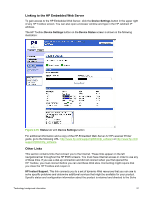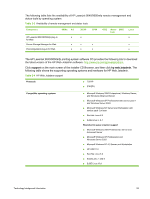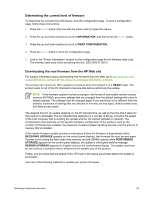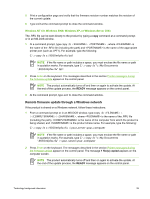HP 9040 HP LaserJet 9040mfp/9050mfp - Software Technical Reference (external) - Page 70
HP Digital Sending Software, Foreign Interface Harness, Remote firmware update - laserjet mfp driver
 |
UPC - 829160792927
View all HP 9040 manuals
Add to My Manuals
Save this manual to your list of manuals |
Page 70 highlights
Table 2-4 HP Web Jetadmin support (continued) Supported products Supported browsers Supported products ■ Novell NetWare 5.1 and 6.0 (IPX only) that uses Netware Client 4.83 (or that uses HP Web Jetadmin only on a Microsoft Windows NT 4.0, Windows 2000, Windows XP, or Windows Server 2003 system) All HP and non-HP products that are connected through HP Jetdirect print servers, and standard Management Information Base-compliant (MIB-compliant) third-party network-connected products ■ Microsoft Internet Explorer 5.5 and 6.0, for Windows only ■ Netscape 7.0 (English) for all operating systems All HP and non-HP products connected through HP Jetdirect print servers, and standard MIB-compliant third-party network-connected products HP Digital Sending Software The HP Digital Sending Software (HP DSS) is a software program that, in conjunction with firmware, enables HP MFPs to send scanned documents directly to electronic mailboxes (e-mail) or to fax destinations, transforming paper-based information into digital images that can be shared, stored, or edited. Documents are initially scanned at the HP LaserJet 9040/9050mfp, and then are transmitted to a network-connected computer where the HP DSS is installed. This prevents users from having to create an electronic copy of a hard-copy document. The HP DSS can also be configured to require user authentication, ensuring that only authorized persons use the Digital Sending feature of the MFP. For more information about HP DSS, see the HP Digital Sending Software Software Technical Reference Foreign Interface Harness The Foreign Interface Harness (FIH) provides a portal on the HP LaserJet 9040/9050mfp for thirdparty job accounting vendors to gain access to copy data for the HP LaserJet 9040/9050mfp. Remote firmware update The HP LaserJet 9040/9050mfp features remote firmware update (RFU) capability. The method for downloading remote firmware updates from the Web site is similar to that used to download the latest printing-system software and print drivers. The process for remotely upgrading firmware involves three steps: 1 Determine the current level of firmware that is installed on the HP LaserJet 9040/9050mfp. 2 Go to the HP Web site and download the latest firmware to your computer. 3 Download the new firmware to the product. 54 2 Software description