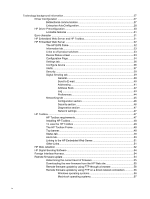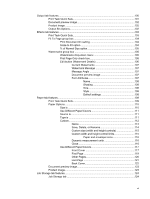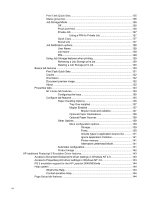Output tab features
.............................................................................................................
100
Print Task Quick Sets
.........................................................................................
101
Document preview image
...................................................................................
102
Product image
...................................................................................................
102
Output Bin Options
.............................................................................................
102
Effects tab features
............................................................................................................
103
Print Task Quick Sets
.........................................................................................
103
Fit To Page group box
.......................................................................................
104
Print Document On setting
...............................................................
104
Scale to Fit option
.............................................................................
104
% of Normal Size option
....................................................................
105
Watermarks group box
......................................................................................
105
Watermarks drop-down menu
..........................................................
105
First Page Only check box
................................................................
106
Edit button (Watermark Details)
.......................................................
106
Current Watermarks
........................................................
107
Watermark Message
........................................................
107
Message Angle
................................................................
107
Document preview image
.................................................
107
Font Attributes
..................................................................
107
Name
................................................................
108
Shading
...........................................................
108
Size
..................................................................
108
Style
.................................................................
108
Default settings
...............................................
108
Paper tab features
..............................................................................................................
109
Print Task Quick Sets
.........................................................................................
109
Paper Options
...................................................................................................
110
Size is
...............................................................................................
110
Use Different Paper/Covers
.............................................................
111
Source Is
..........................................................................................
111
Type is
..............................................................................................
111
Custom
..............................................................................................
112
Name
................................................................................
113
Save, Delete, or Rename
.................................................
114
Custom size (width and height controls)
.........................
115
Custom width and height control limits
.............................
115
Paper and envelope icons
...............................
116
Dynamic measurement units
...........................................
116
Close
.................................................................................
116
Use Different Paper/Covers
..............................................................
117
Front Cover
......................................................................
117
First Page
........................................................................
119
Other Pages
......................................................................
120
Last Page
.........................................................................
121
Back Cover
.......................................................................
122
Document preview image
...................................................................................
123
Product image
....................................................................................................
123
Job Storage tab features
....................................................................................................
124
Job Storage tab
.................................................................................................
124
vii