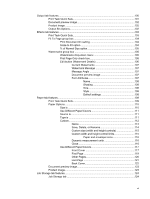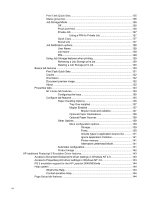Help system
........................................................................................................................
166
What's this? Help
...............................................................................................
166
Context-sensitive Help
......................................................................................
167
Incompatible Print Settings messages
...............................................................
167
Advanced tab features
........................................................................................................
167
Paper/Output
......................................................................................................
168
Copy Count
.......................................................................................
169
Collated
.............................................................................
169
Graphic
..............................................................................................................
169
True Type Font:
.................................................................................
169
Document Options
.............................................................................................
170
Advanced Printing Features
..............................................................
170
Print Optimizations
...........................................................................
170
Printer Features
................................................................................
170
Alternative Letterhead Mode
............................................
170
Edge-to-Edge
....................................................................
171
Print All Text as Black
.......................................................
171
Send TrueType as Bitmap
...............................................
171
Layout Options
.................................................................................
171
Page Order
.......................................................................
171
Paper/Quality tab features
..................................................................................................
171
Print Task Quick Sets
.........................................................................................
172
Default Print Settings
.........................................................................
173
User Guide Print Settings
.................................................................
175
Type new Quick Set name here
.......................................................
176
Paper Options
....................................................................................................
176
Size is
................................................................................................
177
Custom Paper Size
...........................................................................
178
Name
................................................................................
178
Paper size
........................................................................
179
Units
..................................................................................
179
Custom width and height control limits
.............................
179
Use Different Paper/Covers
..............................................................
179
Source Is
..........................................................................................
180
Type is
...............................................................................................
180
Use Different Paper/Covers
..............................................................
181
Front Cover
......................................................................
181
First Page
........................................................................
183
Other Pages
.....................................................................
184
Last Page
.........................................................................
185
Back Cover
......................................................................
187
Document preview image
...................................................................................
188
Effects tab features
.............................................................................................................
188
Print Task Quick Sets
.........................................................................................
189
Resizing options
.................................................................................................
190
Actual Size
........................................................................................
190
Print Document On
...........................................................................
190
Scale to Fit
........................................................................................
190
% of Normal Size
..............................................................................
191
Document preview image
...................................................................................
191
x