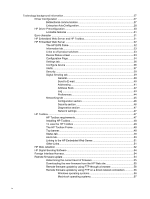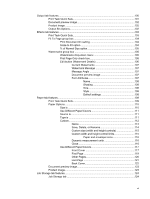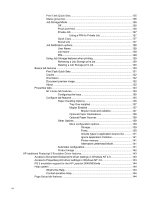Technology background information
.....................................................................................................
27
Driver Configuration
.............................................................................................................
27
Bidirectional communication
...............................................................................
27
Enterprise AutoConfiguration
...............................................................................
28
HP Driver Preconfiguration
...................................................................................................
30
Lockable features
................................................................................................
31
Euro character
.....................................................................................................................
31
HP Embedded Web Server and HP Toolbox
.......................................................................
31
HP Embedded Web Server
.................................................................................................
32
The HP EWS frame
.............................................................................................
32
Information tab
.....................................................................................................
33
Links to off-product solutions
..............................................................................
33
Device Status screen
..........................................................................................
33
Configuration Page
.............................................................................................
34
Settings tab
..........................................................................................................
36
Configure device
.................................................................................................
36
Alerts
....................................................................................................................
37
Security
................................................................................................................
39
Digital Sending tab
...............................................................................................
39
General
................................................................................................
39
Send to E-mail
.....................................................................................
40
Addressing
...........................................................................................
41
Address Book
......................................................................................
42
Log
......................................................................................................
43
Preferences
.........................................................................................
44
Networking tab
....................................................................................................
45
Configuration section
...........................................................................
46
Security section
..................................................................................
46
Diagnostics section
............................................................................
47
Network settings
.................................................................................
47
HP Toolbox
..........................................................................................................................
47
HP Toolbox requirements
....................................................................................
47
Installing HP Toolbox
...........................................................................................
48
To view the HP Toolbox
......................................................................................
48
The HP Toolbox Frame
.......................................................................................
48
Top banner
...........................................................................................................
48
Status tab
.............................................................................................................
49
Alerts tab
..............................................................................................................
50
Linking to the HP Embedded Web Server
...........................................................
51
Other Links
...........................................................................................................
51
HP Web Jetadmin
................................................................................................................
52
HP Digital Sending Software
...............................................................................................
54
Foreign Interface Harness
....................................................................................................
54
Remote firmware update
.....................................................................................................
54
Determining the current level of firmware
...........................................................
55
Downloading the new firmware from the HP Web site
........................................
55
Remote firmware update by using FTP through a browser
.................................
56
Remote firmware update by using FTP on a direct network connection
............
56
Windows operating systems
................................................................
56
Macintosh operating systems
..............................................................
57
iv