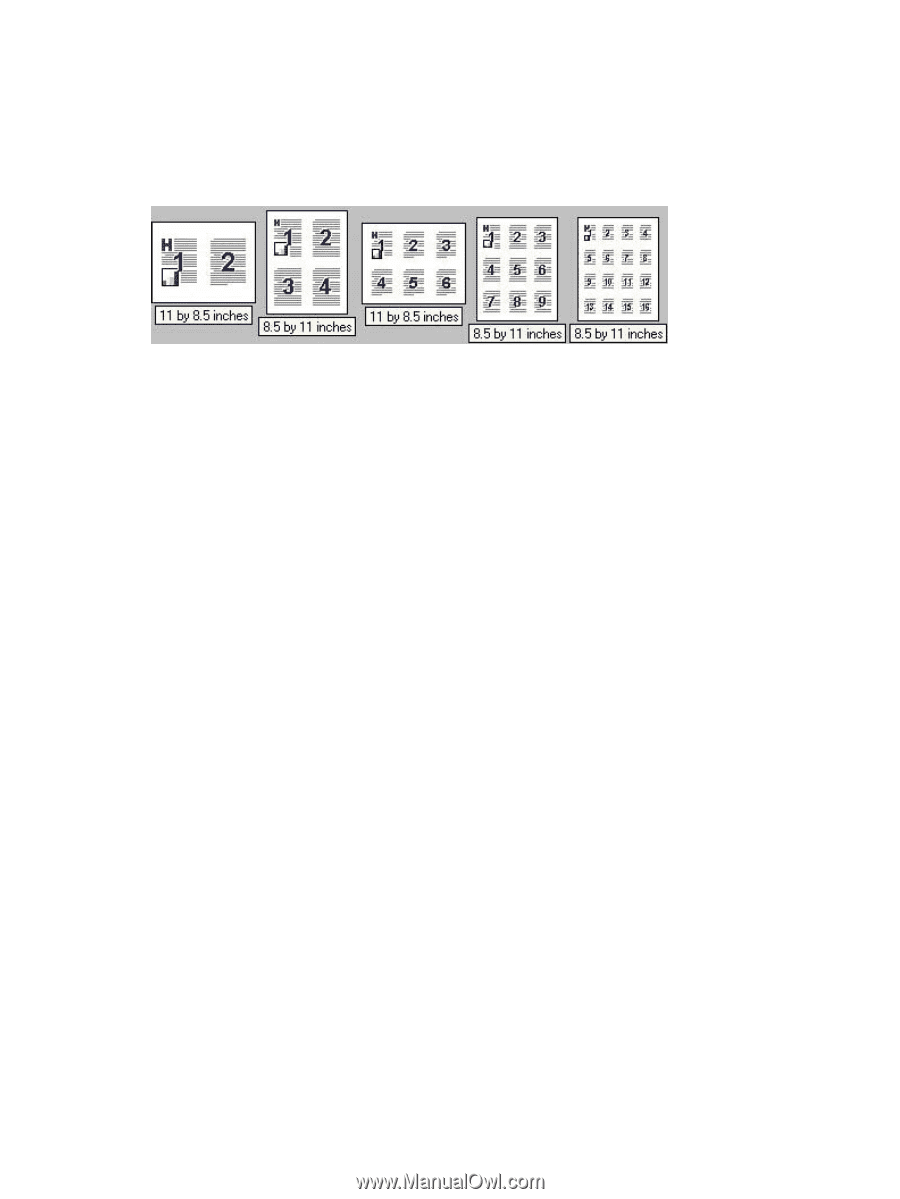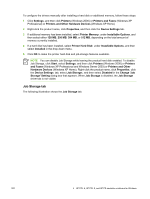HP 9050 HP LaserJet 9040mfp/9050mfp - Software Technical Reference (external) - Page 215
Document preview image, Rotate, Output tab features, Down, then Left - smudging
 |
UPC - 829160315386
View all HP 9050 manuals
Add to My Manuals
Save this manual to your list of manuals |
Page 215 highlights
■ Left, then Down ■ Down, then Left The preview document image changes to reflect alterations in these settings, as shown by the examples in the following illustration. Figure 4-15 Page-order preview images ■ 2 pages per sheet ■ 4 pages per sheet ■ 6 pages per sheet ■ 9 pages per sheet ■ 16 pages per sheet Document preview image The document preview image is a line-drawn image of a page that represents graphics and text. The document preview image is always oriented so that the contents of the page are right-side up. The document preview image appears in the upper-right corner of the Paper/Quality, Effects, Finishing, and Output tabs. Switching between tabs does not change the location or appearance of the document preview image. When you move the mouse over the document preview image, the mouse cursor changes from an arrow to a gloved hand. You can toggle between portrait and landscape page orientation by clicking the document preview image. Rotate Select this feature to rotate the document image on the media 180 degrees. For example, if the return address on an envelope is smudged, try this setting and feed the envelope so the return address area feeds into the printer first. Output tab features Use the Output tab to select finishing and output options for a document. The following illustration shows the Output tab. HP PCL 6, HP PCL 5, and PS Emulation Unidriver features 199