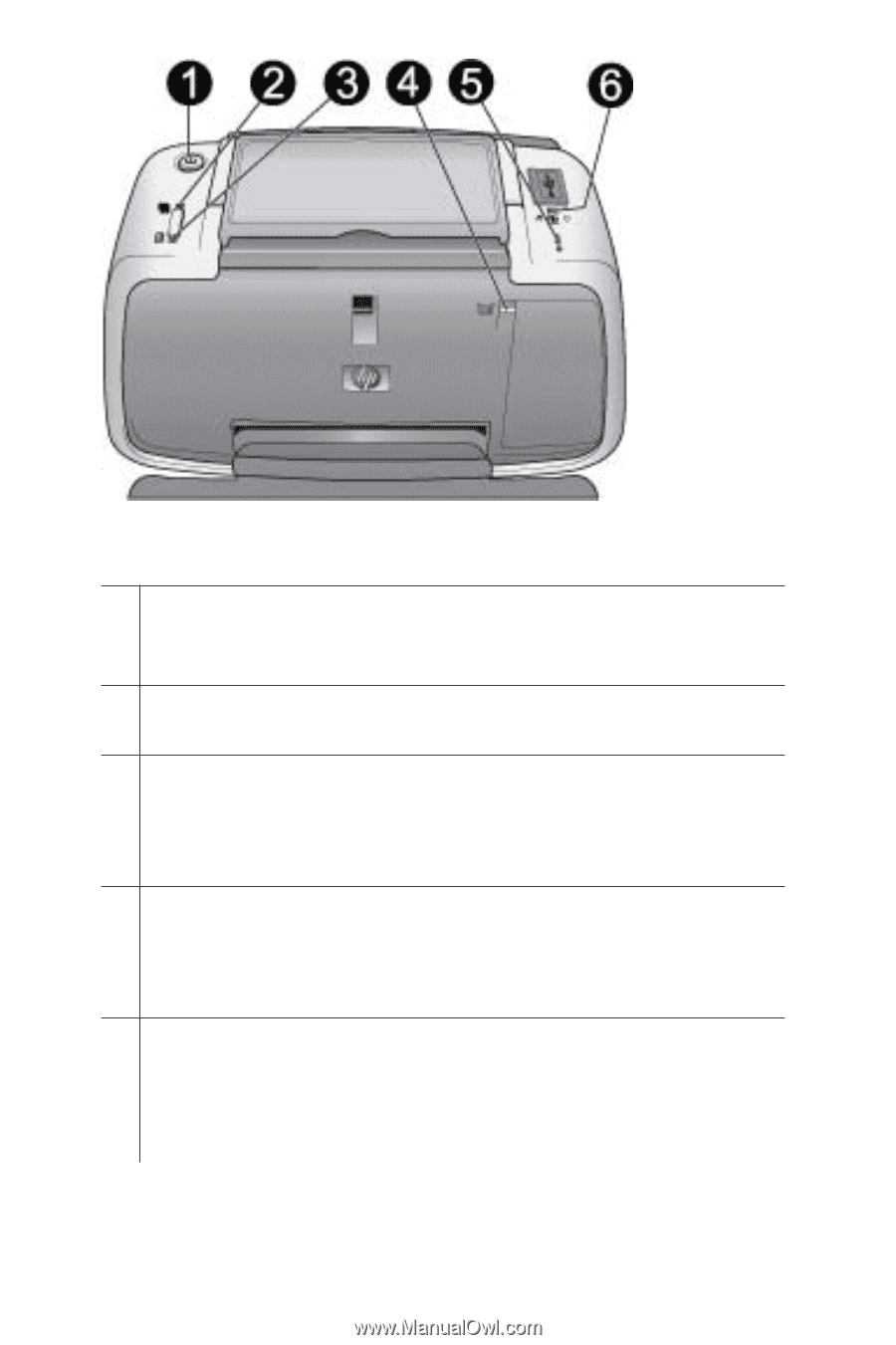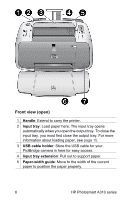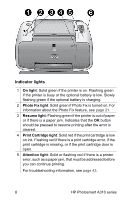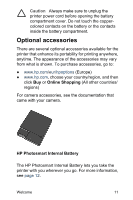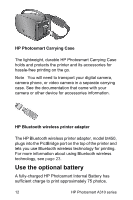HP A310 User Guide - Page 12
Indicator lights, On light, Photo Fix light, Resume light, Print Cartridge light, Attention light - photosmart ink cartridge
 |
UPC - 882780739178
View all HP A310 manuals
Add to My Manuals
Save this manual to your list of manuals |
Page 12 highlights
Indicator lights 1 On light: Solid green if the printer is on. Flashing green if the printer is busy or the optional battery is low. Slowly flashing green if the optional battery is charging. 2 Photo Fix light: Solid green if Photo Fix is turned on. For information about the Photo Fix feature, see page 21. 3 Resume light: Flashing green if the printer is out of paper or if there is a paper jam. Indicates that the OK button should be pressed to resume printing after the error is cleared. 4 Print Cartridge light: Solid red if the print cartridge is low on ink. Flashing red if there is a print cartridge error, if the print cartridge is missing, or if the print cartridge door is open. 5 Attention light: Solid or flashing red if there is a printer error, such as a paper jam, that must be addressed before you can continue printing. For troubleshooting information, see page 43. 8 HP Photosmart A310 series