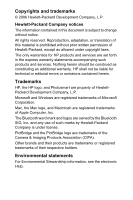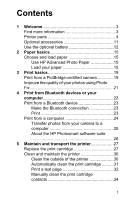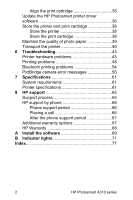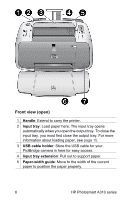HP A310 User Guide - Page 5
Contents - photosmart manual
 |
UPC - 882780739178
View all HP A310 manuals
Add to My Manuals
Save this manual to your list of manuals |
Page 5 highlights
Contents 1 Welcome 3 Find more information 3 Printer parts 4 Optional accessories 11 Use the optional battery 12 2 Paper basics 15 Choose and load paper 15 Use HP Advanced Photo Paper 15 Load your paper 15 3 Print basics 19 Print from a PictBridge-certified camera 19 Improve the quality of your photos using Photo Fix 21 4 Print from Bluetooth devices or your computer 23 Print from a Bluetooth device 23 Make the Bluetooth connection 23 Print 23 Print from a computer 24 Transfer photos from your camera to a computer 25 About the HP Photosmart software suite 26 5 Maintain and transport the printer 27 Replace the print cartridge 27 Clean and maintain the printer 30 Clean the outside of the printer 30 Automatically clean the print cartridge ..........31 Print a test page 32 Manually clean the print cartridge contacts 34 1