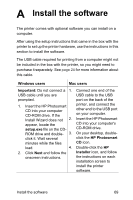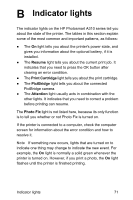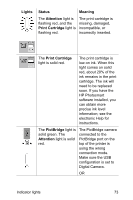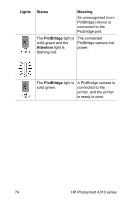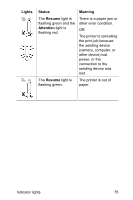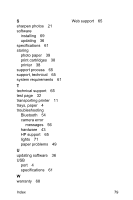HP A310 User Guide - Page 78
Lights, Status, Meaning, PictBridge, Attention, PictBridge camera lost
 |
UPC - 882780739178
View all HP A310 manuals
Add to My Manuals
Save this manual to your list of manuals |
Page 78 highlights
Lights Status Meaning An unrecognized (nonPictBridge) device is connected to the Pictbridge port. The PictBridge light is solid green and the Attention light is flashing red. The connected PictBridge camera lost power. The PictBridge light is solid green. A PictBridge camera is connected to the printer, and the printer is ready to print. 74 HP Photosmart A310 series
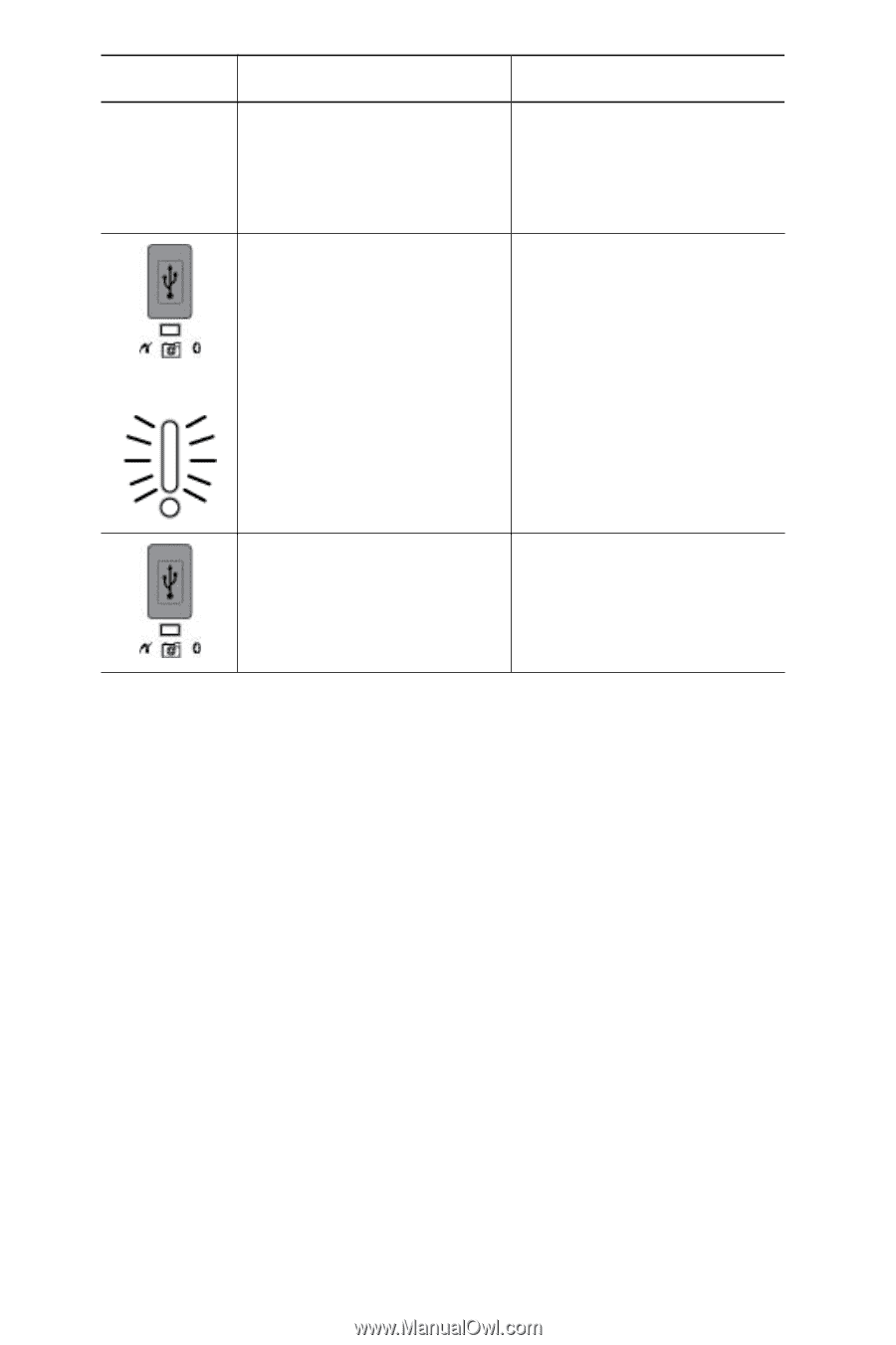
Lights
Status
Meaning
An unrecognized (non-
PictBridge) device is
connected to the
Pictbridge port.
The
PictBridge
light is
solid green and the
Attention
light is
flashing red.
The connected
PictBridge camera lost
power.
The
PictBridge
light is
solid green.
A PictBridge camera is
connected to the
printer, and the printer
is ready to print.
74
HP Photosmart A310 series