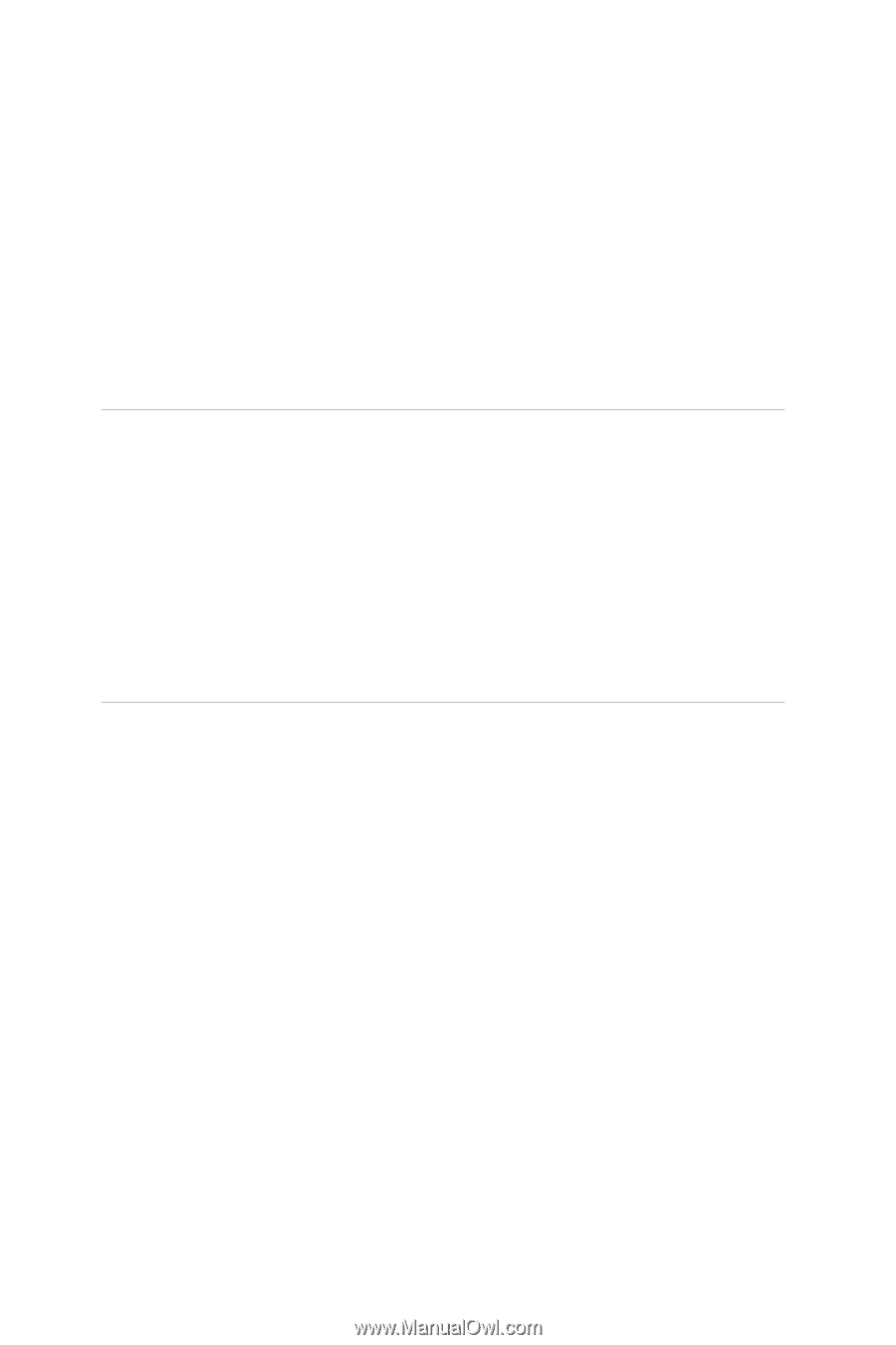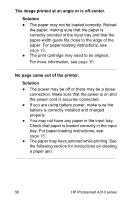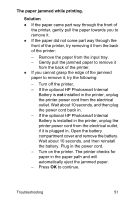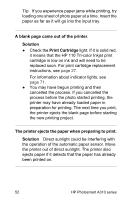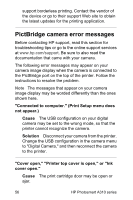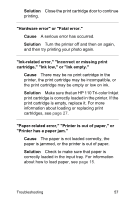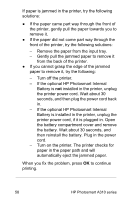HP A310 User Guide - Page 58
Bluetooth printing problems
 |
UPC - 882780739178
View all HP A310 manuals
Add to My Manuals
Save this manual to your list of manuals |
Page 58 highlights
● You may have let photos stack in the output tray or placed them in an album before the colors fully developed. HP recommends exposing the printed surface to the air for 5-10 minutes after printing. ● The print cartridge may need to be cleaned. For more information, see page 31. ● The print cartridge may need to be aligned. For more information, see page 35. When I print photos I see unexpected results. Cause Photo Fix is on and the HP Real Life Technologies are adjusting for red-eye, brightening, focus, and contrast. Solution Turn off Photo Fix by pressing the OK button. See page 21. Bluetooth printing problems Before contacting HP support, read this section for troubleshooting tips or go to the online support services at www.hp.com/support. Be sure to also read the documentation that came with your HP Bluetooth wireless printer adapter and your device with Bluetooth wireless technology. 54 HP Photosmart A310 series