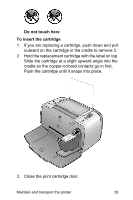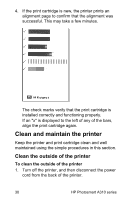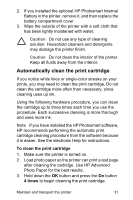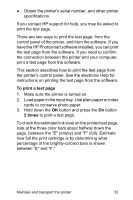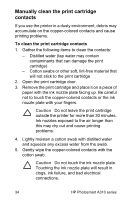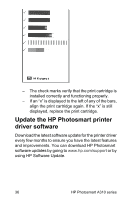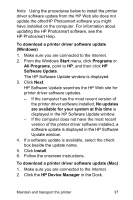HP A310 User Guide - Page 36
Print a test times - ink cartridge
 |
UPC - 882780739178
View all HP A310 manuals
Add to My Manuals
Save this manual to your list of manuals |
Page 36 highlights
4. When the printer finishes cleaning the cartridge, check the printed test page. If there are no more problems, you do not need to do anything else. If there are still problems, continue cleaning use the following procedure: - If the test page has white streaks or missing colors, the print cartridge needs to be cleaned again. Hold down the OK button and press the On button 5 times. - If the print quality of the second test page looks good, you do not need to do anything else. - If the test page still has white streaks or missing colors, the print cartridge needs to be cleaned one more time. Hold down the OK and press the On button button 6 times. If you complete all three levels of cleaning using this procedure and you still notice white streaks or missing colors on the test page, you may need to clean the print cartridge copper-colored contacts. For more information, see page 34. Note If the cartridge or printer has been recently dropped, you may also see white streaks or missing colors in your prints. This problem is temporary and clears up within 24 hours. Print a test page You can print a test page to: ● Check the estimated ink level in the print cartridge ● Check the condition of the ink nozzles ● Check if the printer is communicating properly with a connected computer (if you are able to print a test page from the software) 32 HP Photosmart A310 series