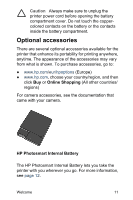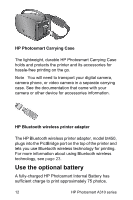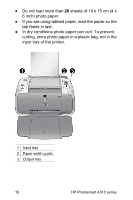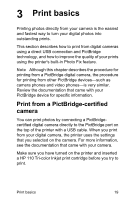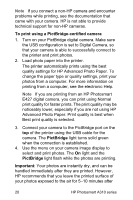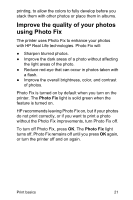HP A310 User Guide - Page 20
In dry conditions photo paper can curl. To prevent, curling, store photo paper in a plastic bag - photosmart printer
 |
UPC - 882780739178
View all HP A310 manuals
Add to My Manuals
Save this manual to your list of manuals |
Page 20 highlights
● Do not load more than 20 sheets of 10 x 15 cm (4 x 6 inch) photo paper. ● If you are using tabbed paper, load the paper so the tab feeds in last. ● In dry conditions photo paper can curl. To prevent curling, store photo paper in a plastic bag, not in the input tray of the printer. 1 Input tray 2 Paper-width guide 3 Output tray 16 HP Photosmart A310 series
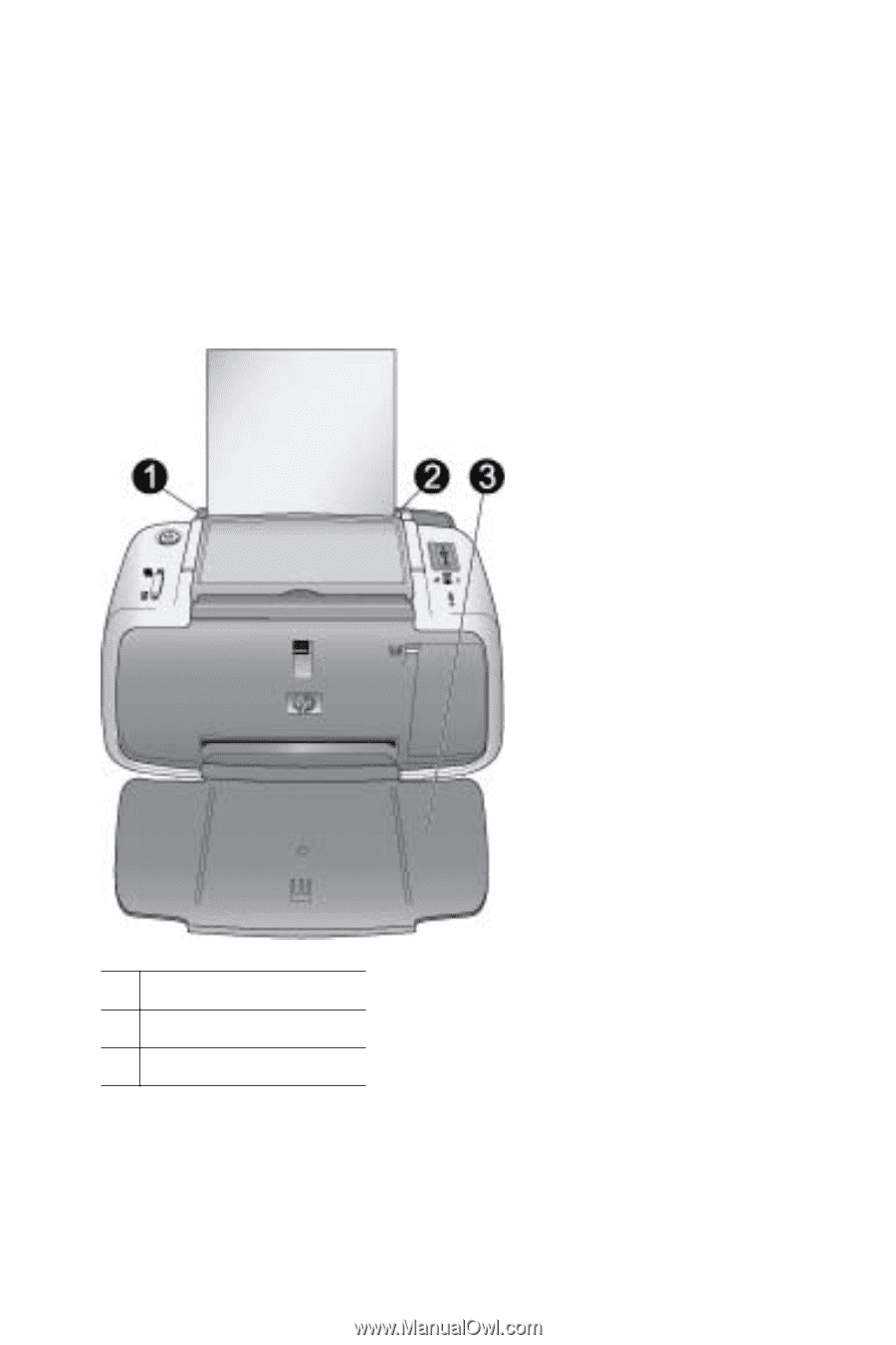
●
Do not load more than
20
sheets of 10 x 15 cm (4 x
6 inch) photo paper.
●
If you are using tabbed paper, load the paper so the
tab feeds in last.
●
In dry conditions photo paper can curl. To prevent
curling, store photo paper in a plastic bag, not in the
input tray of the printer.
1
Input tray
2
Paper-width guide
3
Output tray
16
HP Photosmart A310 series