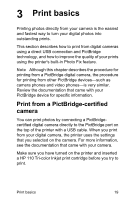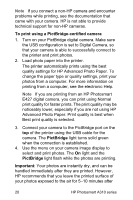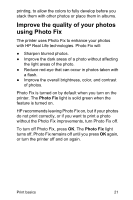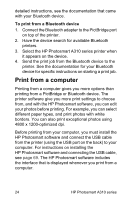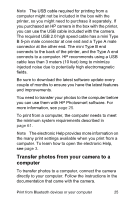HP A310 User Guide - Page 27
Print from Bluetooth devices or your computer, Print from a Bluetooth device, Make the Bluetooth
 |
UPC - 882780739178
View all HP A310 manuals
Add to My Manuals
Save this manual to your list of manuals |
Page 27 highlights
4 Print from Bluetooth devices or your computer Use the printer with your computer and other devices to share photos with friends and family. Print from a Bluetooth device You can print from devices with Bluetooth wireless technology such as digital cameras, PDAs, laptops, and mobile phones. For more information, see the electronic Help and the documentation that came with the device. Make the Bluetooth connection To use Bluetooth connectivity, all devices must have the necessary hardware and software installed. In addition, an HP Bluetooth wireless printer adapter, model bt450, must be connected to the PictBridge port on the top of the printer. Some printers include the Bluetooth adapter in the box; if a Bluetooth adapter did not come with your printer, you can purchase one separately. For ordering information, see page 11. For more information about the adapter, see the documentation that came with the adapter. Print The basic procedure for printing from any device with Bluetooth wireless technology is the same. For more Print from Bluetooth devices or your computer 23