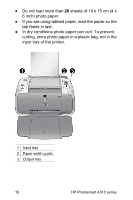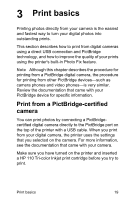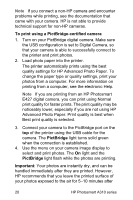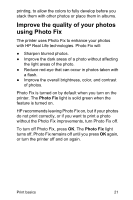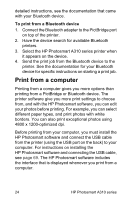HP A310 User Guide - Page 23
Print basics, Print from a PictBridge-certified camera - review
 |
UPC - 882780739178
View all HP A310 manuals
Add to My Manuals
Save this manual to your list of manuals |
Page 23 highlights
3 Print basics Printing photos directly from your camera is the easiest and fastest way to turn your digital photos into outstanding prints. This section describes how to print from digital cameras using a direct USB connection and PictBridge technology, and how to improve the quality of your prints using the printer's built-in Photo Fix feature. Note Although this chapter describes the procedure for printing from a PictBridge digital camera, the procedure for printing from other PictBridge devices-such as camera phones and video phones-is very similar. Review the documentation that came with your PictBridge device for specific information. Print from a PictBridge-certified camera You can print photos by connecting a PictBridgecertified digital camera directly to the PictBridge port on the top of the printer with a USB cable. When you print from your digital camera, the printer uses the settings that you selected on the camera. For more information, see the documentation that came with your camera. Make sure you have turned on the printer and inserted a HP 110 Tri-color Inkjet print cartridge before you try to print. Print basics 19