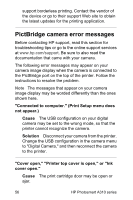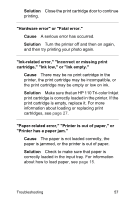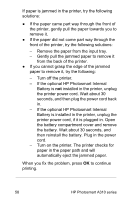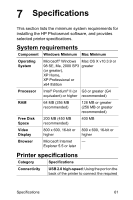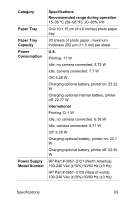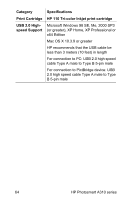HP A310 User Guide - Page 63
Printing cancelled or Unable to communicate, with printer., Cause, Solution
 |
UPC - 882780739178
View all HP A310 manuals
Add to My Manuals
Save this manual to your list of manuals |
Page 63 highlights
"Printing cancelled" or "Unable to communicate with printer." Cause The printer may have lost power or been turned off, or the USB cable connecting the printer to a PictBridge device or to a computer may have come loose. Solution Make sure that the printer is turned on and that the camera USB cable is firmly connected to the PictBridge port on the top of the printer. You might need to resend your print job. Troubleshooting 59
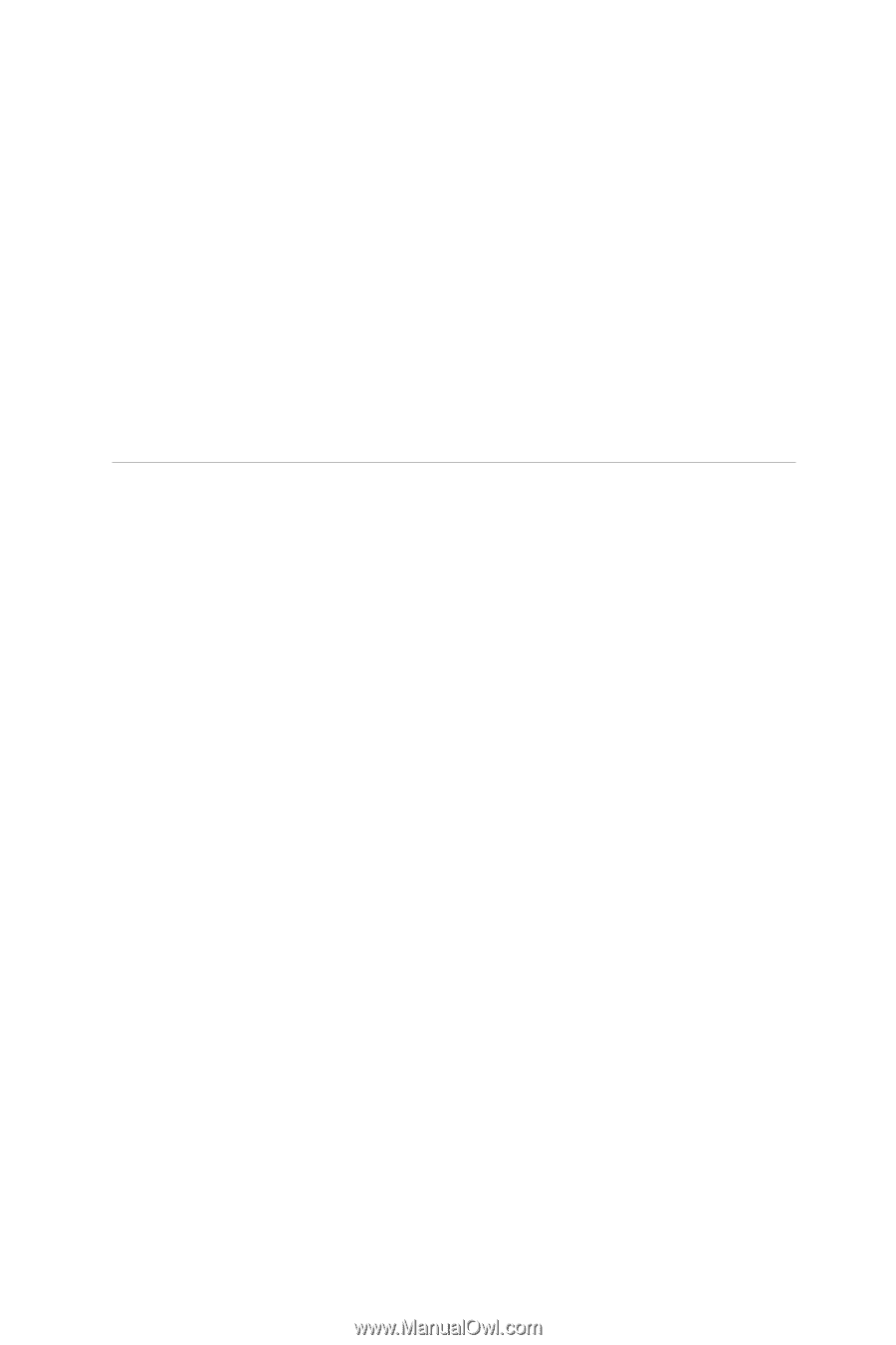
"Printing cancelled" or "Unable to communicate
with printer."
Cause
The printer may have lost power or been
turned off, or the USB cable connecting the printer
to a PictBridge device or to a computer may have
come loose.
Solution
Make sure that the printer is turned on
and that the camera USB cable is firmly connected
to the PictBridge port on the top of the printer. You
might need to resend your print job.
Troubleshooting
59