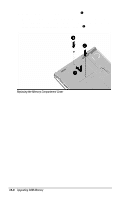HP Armada 7300 Armada 7300 Family of Personal Computers Reference Guide - Page 96
screwdriver supplied with the computer removes those screws.
 |
View all HP Armada 7300 manuals
Add to My Manuals
Save this manual to your list of manuals |
Page 96 highlights
4. Turn the computer upside down. 5. Remove the two screws from the memory compartment cover 1. NOTE: The tamper-resistant screws supplied with the computer have a post in the middle of the screw head. Only the screwdriver supplied with the computer removes those screws. A Torx T-8 screwdriver removes the factory-installed screws. 6. Slide and lift the memory compartment cover to remove it 2. Removing the Memory Compartment Cover Upgrading RAM Memory 12-3

Upgrading RAM Memory
12-3
4. Turn the computer upside down.
5. Remove the two screws from the memory compartment
cover
1
.
NOTE:
The tamper-resistant screws supplied with the computer
have a post in the middle of the screw head. Only the
screwdriver supplied with the computer removes those screws.
A Torx T-8 screwdriver removes the factory-installed screws.
6. Slide and lift the memory compartment cover to remove it
2
.
Removing the Memory Compartment Cover