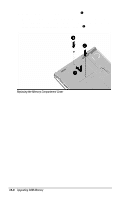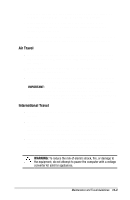HP Armada 7300 Armada 7300 Family of Personal Computers Reference Guide - Page 98
Inserting a Memory Expansion Board, Gently slide the memory expansion board into the memory
 |
View all HP Armada 7300 manuals
Add to My Manuals
Save this manual to your list of manuals |
Page 98 highlights
Inserting a Memory Expansion Board The memory expansion board is keyed (notched) slightly off center to help you position it correctly. The notch is left of center, facing in, as you insert the board. To insert a memory expansion board: 1. Gently slide the memory expansion board into the memory slot at a 45-degree angle until it is seated 1. 2. Push the memory board down until it snaps into place 2. Inserting a Memory Expansion Board Upgrading RAM Memory 12-5

Upgrading RAM Memory
12-5
Inserting a Memory Expansion Board
The memory expansion board is keyed (notched) slightly off
center to help you position it correctly. The notch is left of center,
facing in, as you insert the board.
To insert a memory expansion board:
1. Gently slide the memory expansion board into the memory
slot at a 45-degree angle until it is seated
1
.
2. Push the memory board down until it snaps into place
2
.
Inserting a Memory Expansion Board