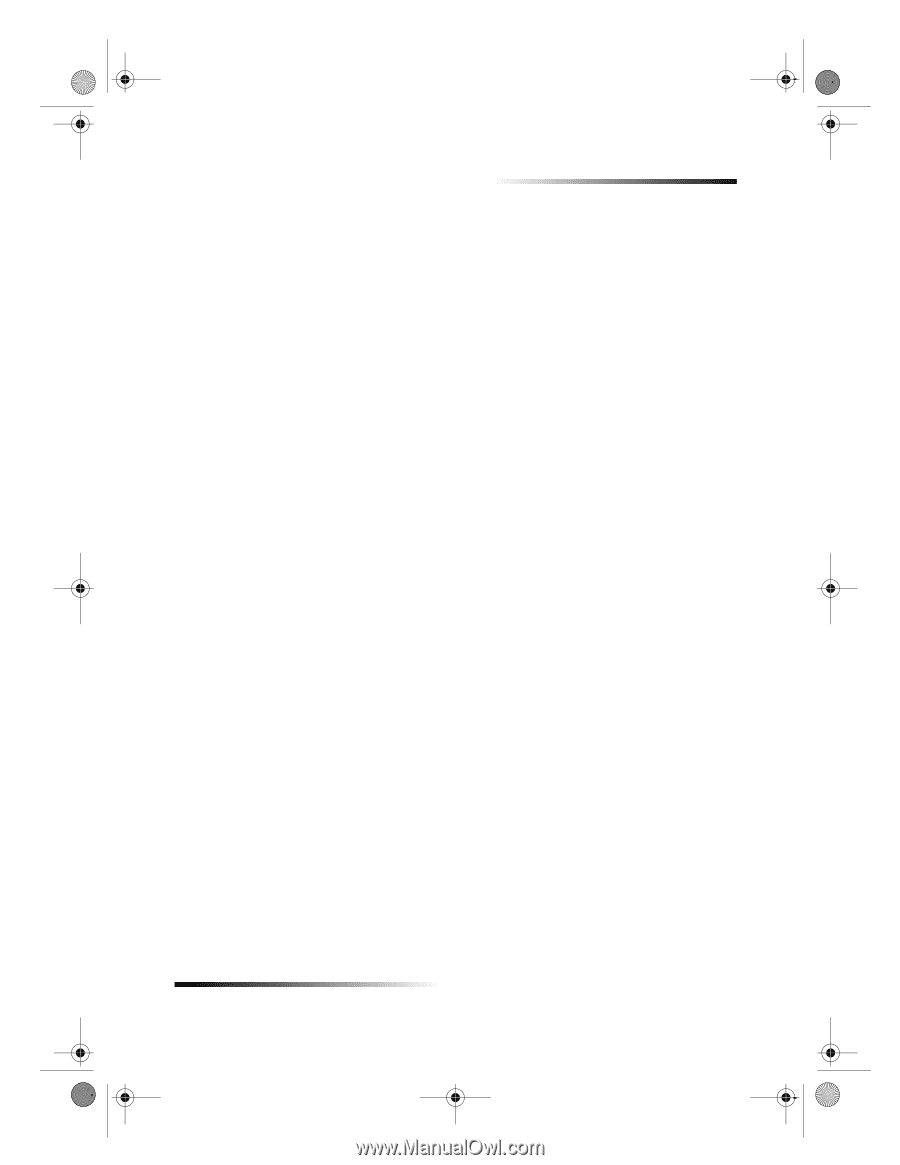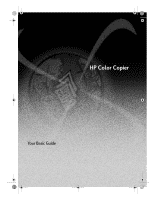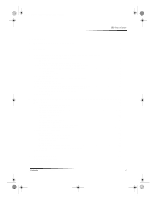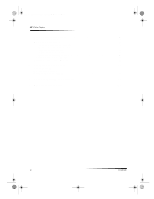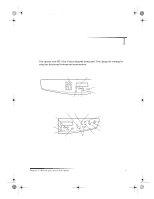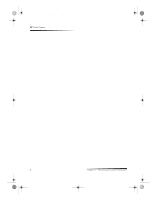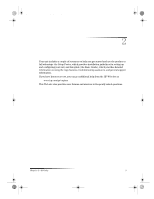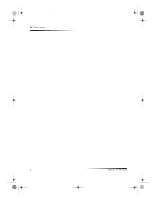Contents
i
HP Color Copier
Contents
1
Review your unit’s front panel. . . . . . . . . . . . . . . . . . . . . . . . . . . . . 1
2
Get help. . . . . . . . . . . . . . . . . . . . . . . . . . . . . . . . . . . . . . . . . . . . . . . 3
3
Load paper or transparency film, or load originals. . . . . . . . . . . . 5
Review recommended paper choices . . . . . . . . . . . . . . . . . . . . . . . . . . . . . . . . . . . . . 5
HP papers
. . . . . . . . . . . . . . . . . . . . . . . . . . . . . . . . . . . . . . . . . . . . . . . . . . . . . . 5
Recommended paper choices for copying . . . . . . . . . . . . . . . . . . . . . . . . . . . . . . 6
Load the input tray with letter-, legal-, or A4-size paper
. . . . . . . . . . . . . . . . . . . . . . . 7
Review tips for loading specific types of paper
. . . . . . . . . . . . . . . . . . . . . . . . . . 8
HP papers . . . . . . . . . . . . . . . . . . . . . . . . . . . . . . . . . . . . . . . . . . . . . . . . . . . 8
Legal-size paper . . . . . . . . . . . . . . . . . . . . . . . . . . . . . . . . . . . . . . . . . . . . . . 9
Set the paper type . . . . . . . . . . . . . . . . . . . . . . . . . . . . . . . . . . . . . . . . . . . . . . . . . . . . 9
Recommended paper-type settings for copying . . . . . . . . . . . . . . . . . . . . . . . . . . 9
Change the paper size
. . . . . . . . . . . . . . . . . . . . . . . . . . . . . . . . . . . . . . . . . . . . . . . . 9
Load originals on the glass . . . . . . . . . . . . . . . . . . . . . . . . . . . . . . . . . . . . . . . . . . . . 10
Load originals in the automatic document feeder (ADF) . . . . . . . . . . . . . . . . . . . . . . 10
Process letter- or A4-size originals exclusively
. . . . . . . . . . . . . . . . . . . . . . . . . 11
Process legal- or mixed-size originals
. . . . . . . . . . . . . . . . . . . . . . . . . . . . . . . . 11
Avoid paper jams
. . . . . . . . . . . . . . . . . . . . . . . . . . . . . . . . . . . . . . . . . . . . . . . . . . . 12
4
Use the copy features . . . . . . . . . . . . . . . . . . . . . . . . . . . . . . . . . . 13
Make copies
. . . . . . . . . . . . . . . . . . . . . . . . . . . . . . . . . . . . . . . . . . . . . . . . . . . . . . . 14
Increase copy speed or quality
. . . . . . . . . . . . . . . . . . . . . . . . . . . . . . . . . . . . . 14
Reduce or enlarge a copy
. . . . . . . . . . . . . . . . . . . . . . . . . . . . . . . . . . . . . . . . . 15
Lighten or darken a copy . . . . . . . . . . . . . . . . . . . . . . . . . . . . . . . . . . . . . . . . . . 15
Change color intensity . . . . . . . . . . . . . . . . . . . . . . . . . . . . . . . . . . . . . . . . . . . . 16
Enhance light colors . . . . . . . . . . . . . . . . . . . . . . . . . . . . . . . . . . . . . . . . . . . . . . 16
Enhance text
. . . . . . . . . . . . . . . . . . . . . . . . . . . . . . . . . . . . . . . . . . . . . . . . . . . 16
Set the number of copies . . . . . . . . . . . . . . . . . . . . . . . . . . . . . . . . . . . . . . . . . . 17
Shift the side margins
. . . . . . . . . . . . . . . . . . . . . . . . . . . . . . . . . . . . . . . . . . . . 17
Change settings for all future copy jobs . . . . . . . . . . . . . . . . . . . . . . . . . . . . . . . 17
Restore the factory default settings . . . . . . . . . . . . . . . . . . . . . . . . . . . . . . . . . . 17
Perform special copy jobs . . . . . . . . . . . . . . . . . . . . . . . . . . . . . . . . . . . . . . . . . . . . . 18
Copy a photo
. . . . . . . . . . . . . . . . . . . . . . . . . . . . . . . . . . . . . . . . . . . . . . . . . . . 18
Prepare a color T-shirt transfer
. . . . . . . . . . . . . . . . . . . . . . . . . . . . . . . . . . . . . 18
Make copies automatically fit . . . . . . . . . . . . . . . . . . . . . . . . . . . . . . . . . . . . . . . 19
Clone an original
. . . . . . . . . . . . . . . . . . . . . . . . . . . . . . . . . . . . . . . . . . . . . . . . 19
Make a poster
. . . . . . . . . . . . . . . . . . . . . . . . . . . . . . . . . . . . . . . . . . . . . . . . . . 20
Copy two pages onto one page . . . . . . . . . . . . . . . . . . . . . . . . . . . . . . . . . . . . . 20
Copy legal-size originals (ADF model only) . . . . . . . . . . . . . . . . . . . . . . . . . . . . 21
Stop copying . . . . . . . . . . . . . . . . . . . . . . . . . . . . . . . . . . . . . . . . . . . . . . . . . . . . . . . 21
5
Maintain the unit. . . . . . . . . . . . . . . . . . . . . . . . . . . . . . . . . . . . . . . 23
Clean the exterior case . . . . . . . . . . . . . . . . . . . . . . . . . . . . . . . . . . . . . . . . . . . . . . . 23
Clean the glass . . . . . . . . . . . . . . . . . . . . . . . . . . . . . . . . . . . . . . . . . . . . . . . . . . . . . 23
Cam.book
Page i
Friday, February 25, 2000
11:32 AM