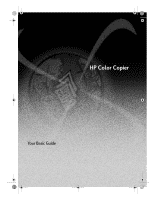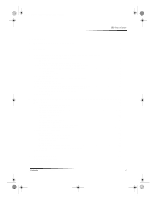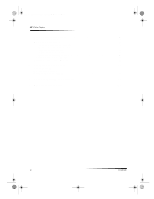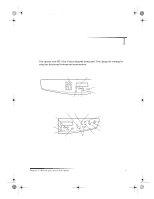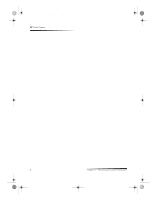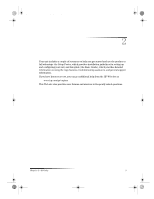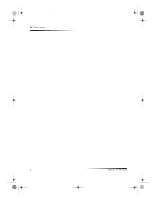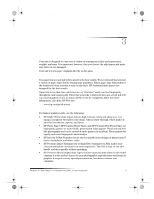HP Color Copier 190 HP Color Copier - (English) User Guide - Page 4
Troubleshoot your unit.31, Support services and warranty.. 39, Technical information .43 - color copier
 |
View all HP Color Copier 190 manuals
Add to My Manuals
Save this manual to your list of manuals |
Page 4 highlights
Cam.book Page ii Friday, February 25, 2000 11:32 AM HP Color Copier Clean the document-lid backing 24 Print a Self-Test Report 24 Work with print cartridges 24 Replace the black print cartridge 25 Replace the color print cartridge 27 Align the print cartridges 29 Clean the print cartridges 29 Clean the print-cartridge contacts 29 Change the front-panel language 30 Change the Power Save Mode time 30 6 Troubleshoot your unit 31 Clear a paper jam 31 Front-panel messages 32 Additional troubleshooting tips 35 7 Support services and warranty 39 8 Technical information 43 ii Contents
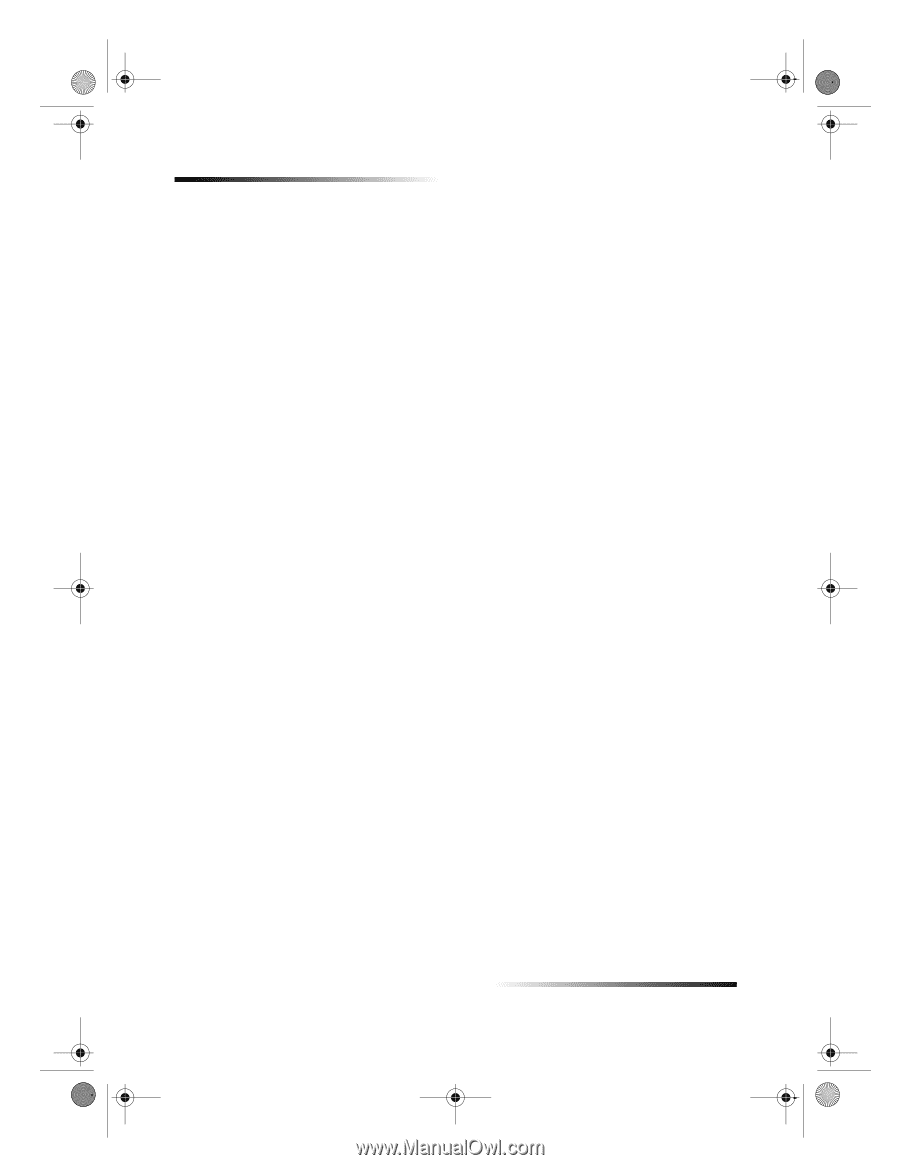
ii
Contents
HP Color Copier
Clean the document-lid backing
. . . . . . . . . . . . . . . . . . . . . . . . . . . . . . . . . . . . . . . . 24
Print a Self-Test Report . . . . . . . . . . . . . . . . . . . . . . . . . . . . . . . . . . . . . . . . . . . . . . . 24
Work with print cartridges
. . . . . . . . . . . . . . . . . . . . . . . . . . . . . . . . . . . . . . . . . . . . . 24
Replace the black print cartridge
. . . . . . . . . . . . . . . . . . . . . . . . . . . . . . . . . . . . 25
Replace the color print cartridge
. . . . . . . . . . . . . . . . . . . . . . . . . . . . . . . . . . . . 27
Align the print cartridges
. . . . . . . . . . . . . . . . . . . . . . . . . . . . . . . . . . . . . . . . . . 29
Clean the print cartridges . . . . . . . . . . . . . . . . . . . . . . . . . . . . . . . . . . . . . . . . . . 29
Clean the print-cartridge contacts
. . . . . . . . . . . . . . . . . . . . . . . . . . . . . . . . . . . 29
Change the front-panel language
. . . . . . . . . . . . . . . . . . . . . . . . . . . . . . . . . . . . . . . 30
Change the Power Save Mode time
. . . . . . . . . . . . . . . . . . . . . . . . . . . . . . . . . . . . . 30
6
Troubleshoot your unit. . . . . . . . . . . . . . . . . . . . . . . . . . . . . . . . . . 31
Clear a paper jam
. . . . . . . . . . . . . . . . . . . . . . . . . . . . . . . . . . . . . . . . . . . . . . . . . . . 31
Front-panel messages . . . . . . . . . . . . . . . . . . . . . . . . . . . . . . . . . . . . . . . . . . . . . . . . 32
Additional troubleshooting tips
. . . . . . . . . . . . . . . . . . . . . . . . . . . . . . . . . . . . . . . . . 35
7
Support services and warranty. . . . . . . . . . . . . . . . . . . . . . . . . . . 39
8
Technical information . . . . . . . . . . . . . . . . . . . . . . . . . . . . . . . . . . 43
Cam.book
Page ii
Friday, February 25, 2000
11:32 AM