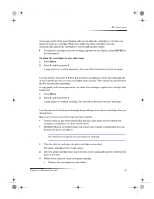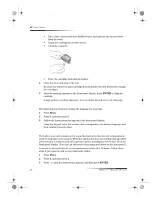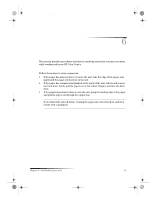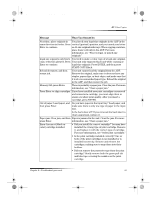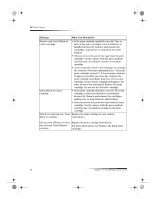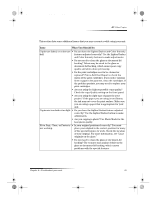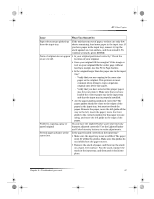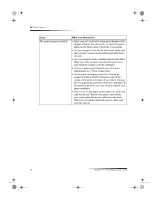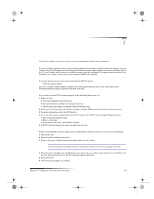HP Color Copier 190 HP Color Copier - (English) User Guide - Page 38
Message, What You Should
 |
View all HP Color Copier 190 manuals
Add to My Manuals
Save this manual to your list of manuals |
Page 38 highlights
Cam.book Page 34 Friday, February 25, 2000 11:32 AM HP Color Copier Message What You Should Do Remove and check [black or color] cartridge. • Is the print cartridge installed correctly? One or both of the print cartridges is not installed or is installed incorrectly. Remove and reinsert the cartridges, making sure to snap them into their holders. • Did you remove the protective tape from the print cartridge? Gently remove both the green pull tab and blue tape covering the nozzles on the print cartridge. • If you continue to receive this message, try cleaning the contacts. (For more information, see “Clean the print-cartridge contacts.”) If the message continues to appear even after you clean the contacts, the print cartridge is probably defective. If it is a new cartridge, return it in the original packaging to the store where it was purchased. Replace the print cartridge. Do not use the defective cartridge. Insert [black or color] cartridge. • Is the print cartridge installed correctly? The print cartridge is either not installed or is installed incorrectly. Remove and reinsert the cartridges, making sure to snap them into their holders. • Did you remove the protective tape from the print cartridge? Gently remove both the green pull tab and blue tape covering the nozzles on the print cartridge. [Black or Color] ink low. Press Replace the print cartridge at your earliest Enter to continue. convenience. Ink out soon: [Black or Color] Replace the print cartridge immediately. ink out soon. Press Enter to continue. For more information, see “Replace the black print cartridge.” 34 Chapter 6—Troubleshoot your unit