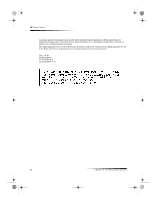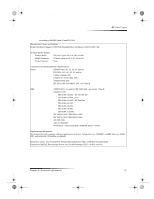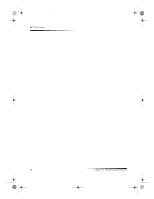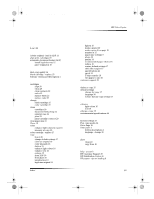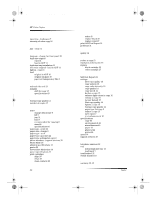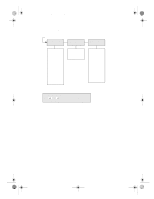HP Color Copier 190 HP Color Copier - (English) User Guide - Page 53
Copy Setup, ENTER, Print Report, Maintenance, HP Color Copier Menu
 |
View all HP Color Copier 190 manuals
Add to My Manuals
Save this manual to your list of manuals |
Page 53 highlights
Cam.book Page 51 Friday, February 25, 2000 11:32 AM HP Color Copier Menu Top-level menu 1:Copy Setup 2:Print Report 3:Maintenance 1:Paper Size 2:Text Enhance 3:Enhance List Colors 4:Color Intensity 5:Set Copy Defaults 6:Restore Copy Factory Settings 1:Menu Settings 2:Self-Test Report 1:Clean Print Cartridges 2:Align Print Cartridges 3:Restore Factory Defaults 4:Set Power Save mode time 5. Set Language Use Menu to display the menu options. Use and to move to the setting you want. Press ENTER to select the displayed setting.

1:Paper Size
2:Text Enhance
3:Enhance List
Colors
4:Color Intensity
5:Set Copy
Defaults
6:Restore Copy
Factory Settings
1:Clean Print
Cartridges
2:Align Print
Cartridges
3:Restore
Factory Defaults
4:Set Power
Save mode time
5. Set Language
1:Menu Settings
2:Self-Test
Report
1:Copy Setup
Top-level menu
Use
Menu
to display the menu options.
Use
and
to move to the setting you want.
Press
ENTER
to select the displayed setting.
2:Print Report
3:Maintenance
HP Color Copier Menu
Cam.book
Page 51
Friday, February 25, 2000
11:32 AM