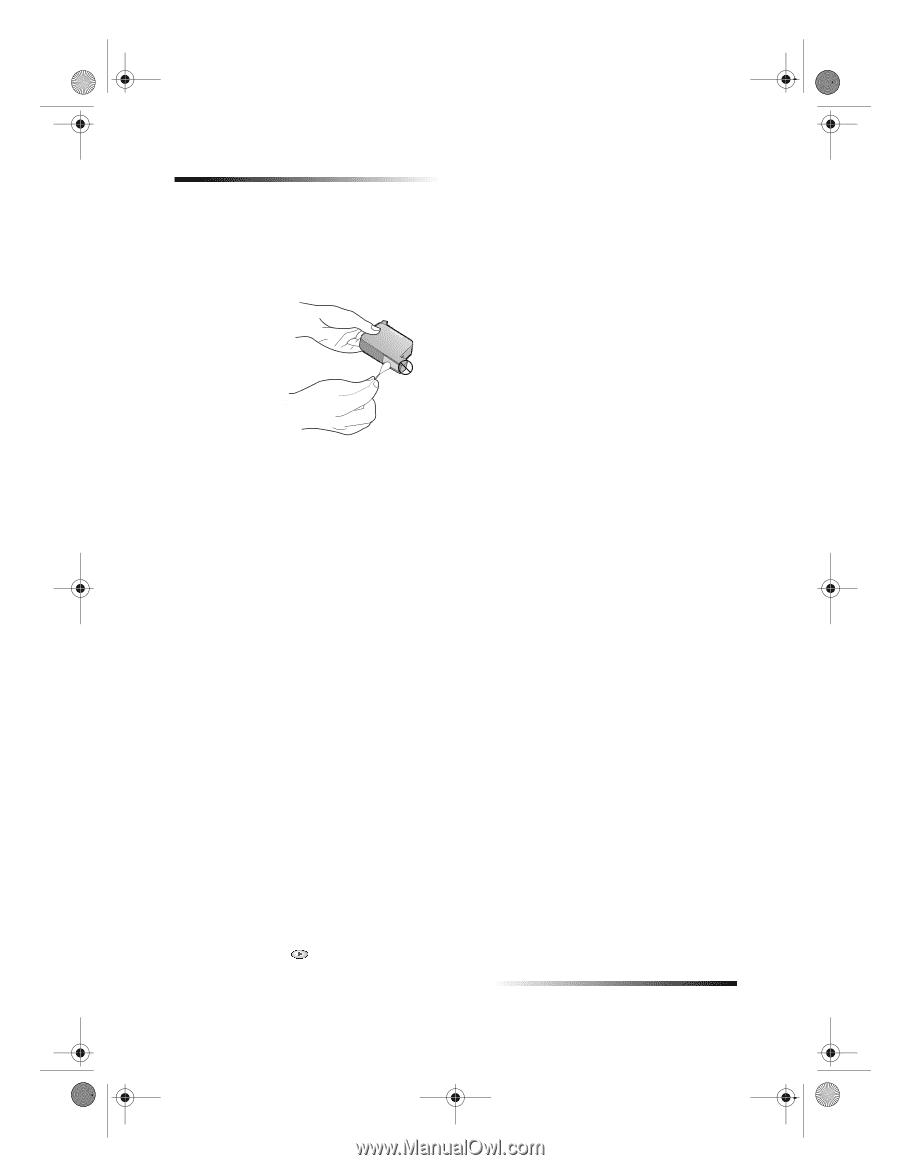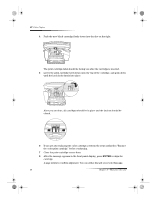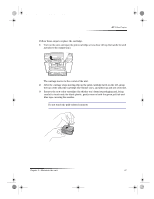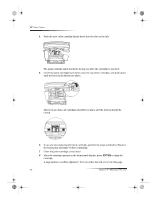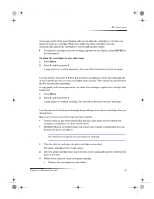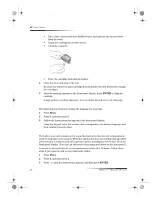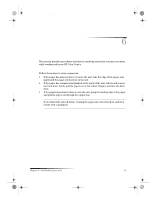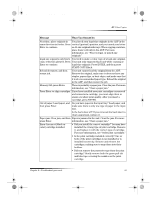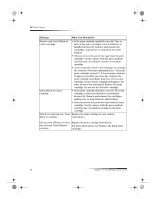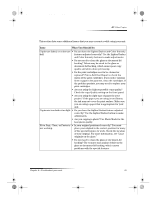HP Color Copier 190 HP Color Copier - (English) User Guide - Page 34
Change the front-panel language, Change the Power Save Mode time
 |
View all HP Color Copier 190 manuals
Add to My Manuals
Save this manual to your list of manuals |
Page 34 highlights
Cam.book Page 30 Friday, February 25, 2000 11:32 AM HP Color Copier • Dip a clean cotton swab into distilled water, and squeeze any excess water from the swab. • Grasp the cartridge by its sides or top. • Clean the contacts. • Place the cartridge back into the holder. 4 Close the door, and plug in the unit. Because you removed a print cartridge from its holder, the unit will need to realign the cartridges. 5 After the message appears in the front-panel display, press ENTER to align the cartridge. A page prints to confirm alignment. You can either discard or recycle this page. Change the front-panel language The following steps help you change the language for your unit. 1 Press Menu. 2 Press 3, and then press 5. 3 Follow the instructions that appear in the front-panel display. Using the keypad, enter the number that corresponds to the desired language, and then confirm your selection. Change the Power Save Mode time The bulb in your unit remains on for a specified period so that the unit is immediately ready to respond to your request. When the unit has not been used within that specified period of time, it turns the bulb off to preserve power and displays Power Save On in the front-panel display. (You can exit this mode by pressing any button on the front panel.) Your unit is automatically set to enter power-save mode after 12 hours. Follow these steps if you want the unit to enter this mode earlier. 1 Press Menu. 2 Press 3, and then press 4. 3 Press until the desired time appears, and then press ENTER. 30 Chapter 5—Maintain the unit