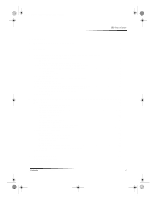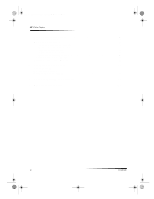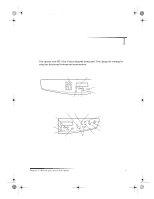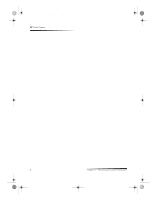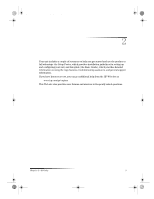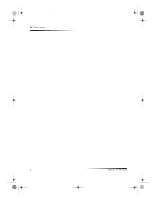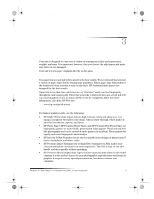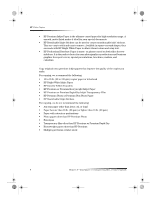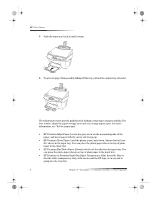HP Color Copier 190 HP Color Copier - (English) User Guide - Page 7
Get help - copier
 |
View all HP Color Copier 190 manuals
Add to My Manuals
Save this manual to your list of manuals |
Page 7 highlights
Cam.book Page 3 Friday, February 25, 2000 11:32 AM 2 Get help Your unit includes a couple of resources to help you get started and use the product to full advantage: the Setup Poster, which provides installation guidelines for setting up and configuring your unit, and this guide (the Basic Guide), which provides detailed information on using the copy features, troubleshooting assistance, and general support information. If you have Internet access, you can get additional help from the HP Web site at: www.hp.com/go/copiers This Web site also provides user forums and answers to frequently asked questions. Chapter 2—Get help 3

Chapter 2±Get help
3
2
Get help
Your unit includes a couple of resources to help you get started and use the product to
full advantage: the Setup Poster, which provides installation guidelines for setting up
and configuring your unit, and this guide (the Basic Guide), which provides detailed
information on using the copy features, troubleshooting assistance, and general support
information.
If you have Internet access, you can get additional help from the HP Web site at:
www.hp.com/go/copiers
This Web site also provides user forums and answers to frequently asked questions.
Cam.book
Page 3
Friday, February 25, 2000
11:32 AM