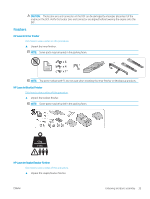HP Color LaserJet Managed MFP E77822-E77830 On-Site Installation Guide - Page 36
Staging checklists - series
 |
View all HP Color LaserJet Managed MFP E77822-E77830 manuals
Add to My Manuals
Save this manual to your list of manuals |
Page 36 highlights
Staging checklists NOTE: Stagers must take appropriate training and download and utilize all installation guides in order to do the following steps correctly. Staging is typically performed at an off site location. NOTE: Assemblers must be trained and qualified/certified to perform this activity. Table 5-1 Staging (minimum 30 min + options) ❑ Unbox and inventory miscellaneous items - 2 or 4 person lift (10 mins). ❑ Unbox the tray or cabinet (5 mins). ❑ Unbox the engine (5 mins). ❑ Place the engine on the lower accessory, if ordered - 2 or 4 person lift (2 mins). ❑ Y1G24A must be used on the E72525, E72530, E72535 mono series when Stapler/Stacker Finisher or Booklet Finisher are used. ❑ Remove the shipping tape and scanner lock (5 mins). ❑ Unpackage and install the toner cartridge(s) (2 mins). Table 5-2 Assembly and testing (minimum 55 mins + options) ❑ Attach the paper handling or other accessories (based on configuration). ❑ Install the imaging unit(s) (5 mins). ❑ Adjust the tray paper guides to the appropriate size for the account. ❑ Load the paper trays and lock the rear guides (5 mins). ❑ Connect the power and LAN cables then turn on the main switch (1 min). ❑ Power on and wait for the initial screen (2 mins). ❑ Perform the Late Point Differentiation Configuration (LPDC) (3 min). NOTE: LPDC will be automatically set up after power on. If this fails or internet not available, the LPDC information will need to installed manually. ❑ Select a language and set the date/time (1 min). ❑ Update to latest firmware (up to 20 min). CAUTION: All accessories need to be attached before updating firmware. After installing any accessory the firmware must be updated to make sure the printer firmware is compatible with the accessory. ❑ Print the configuration and demo pages (2 min). ❑ Perform a basic functionality test (10 minutes) - test print, copy, and each accessory. ❑ Disassemble the accessories and prepare the printer for transportation (3 min). 30 Chapter 5 Staging ENWW