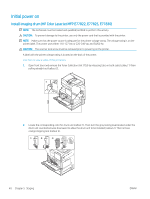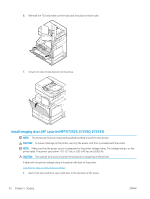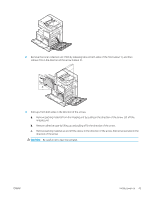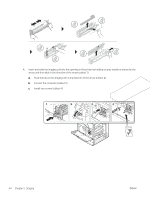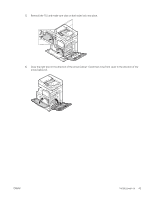HP Color LaserJet Managed MFP E77822-E77830 On-Site Installation Guide - Page 51
arrow callout 2.
 |
View all HP Color LaserJet Managed MFP E77822-E77830 manuals
Add to My Manuals
Save this manual to your list of manuals |
Page 51 highlights
5. Reinstall the TCU and make sure tabs on both sides lock into place. 6. Close the right door in the direction of the arrow (callout 1) and then close front cover in the direction of the arrow (callout 2). 2 1 ENWW Initial power on 45

5.
Reinstall the TCU and make sure tabs on both sides lock into place.
6.
Close the right door in the direction of the arrow (callout 1) and then close front cover in the direction of the
arrow (callout 2).
1
2
ENWW
Initial power on
45