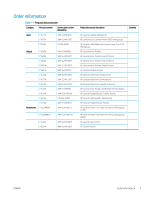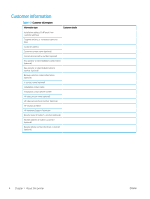Load paper trays
....................................................................................................................................................................
72
Install paper tray labels
.........................................................................................................................................................
72
Staples
.....................................................................................................................................................................................
73
Engine firmware upgrade after installing finisher
........................................................................................
73
Print and copy tests
...............................................................................................................................................................
74
8
Complete installation procedures
........................................................................................................................................................
75
HP LaserJet MFP E72525, E72530, E72535 with a DCF and HP LaserJet Spacer installation checklist
.................
76
Install the DCF on the HP Color LaserJet MFP E77822, E77825, E77830
...............................................
77
Tray heater installation
.....................................................................................................................................
79
Install tray heaters in 2000-sheet HCI and DCF
.......................................................................
79
How to install the tray heater in the E7 (mono) MFP (not shown in a video)
......................
80
How to install the tray heater in the HP LaserJet DCF (not shown in a video)
....................
80
HP LaserJet Second exit and bridge (IPTU) on the HP LaserJet MFP E72525, E72530, E72535
.............................
82
Finishers
..................................................................................................................................................................................
84
Install the Inner Finisher on the HP LaserJet MFP E725 and E778 Color products
................................
84
HP LaserJet Inner finisher
................................................................................................................................
85
Install the Inner HP LaserJet Punch
...........................................................................................
85
HP LaserJet Booklet Maker Finisher with punch
...........................................................................................
86
HP LaserJet Stapler/Stacker Finisher
.............................................................................................................
88
HP LaserJet Job Separator
...............................................................................................................................
89
Staples
.................................................................................................................................................................
89
Stabilization Chocks
...............................................................................................................................................................
97
Index
.............................................................................................................................................................................................................
99
ENWW
v