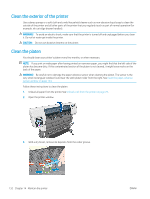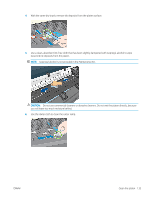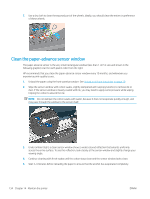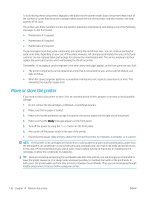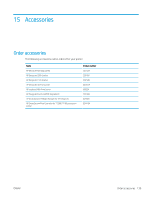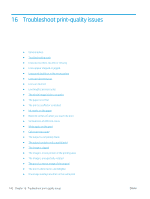HP DesignJet T7200 Using Your Printer - Page 143
Lubricate the printhead carriage, Maintain the ink cartridges, Perform preventive maintenance
 |
View all HP DesignJet T7200 manuals
Add to My Manuals
Save this manual to your list of manuals |
Page 143 highlights
Lubricate the printhead carriage The printhead carriage occasionally (about once a year) needs lubrication so that it continues to slide easily along the slider rod. 1. To gain access to the carriage, go to the front panel and select the printheads. The carriage slides to the middle section of the printer. icon, and then select Replace CAUTION: If the carriage remains in the central part of the printer for more than 7 minutes, it attempts to return to its home position on the right. 2. Take the bottle of oil from the Maintenance Kit that is supplied with your printer. A replacement kit can be ordered if necessary. 3. Open the printer window and apply a few drops of the oil to the pads on either side of the carriage. 4. Apply a few drops of oil directly to the slider rod on either side of the carriage. 5. Close the printer window. Maintain the ink cartridges During the normal lifetime of a cartridge, no specific maintenance is required. However, in order to maintain the best print quality, you should replace a cartridge when it has reached its expiration date, which is the manufacturing date marked on the cartridge plus 30 months. Perform preventive maintenance During the life of your printer, components that are used constantly can wear out. ENWW Lubricate the printhead carriage 135