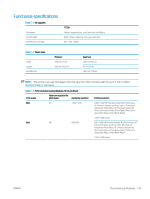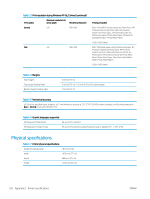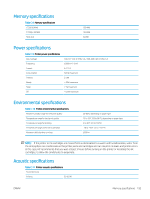HP DesignJet T7200 Using Your Printer - Page 201
Memory specifications, Power specifications, Environmental specifications, Acoustic specifications
 |
View all HP DesignJet T7200 manuals
Add to My Manuals
Save this manual to your list of manuals |
Page 201 highlights
Memory specifications Table C-8 Memory specifications T7200 (DRAM) T7200ps (DRAM) Hard disk 1024MB 1536MB 320GB Power specifications Table C-9 Printer power specifications Input voltage Frequency Current Consumption Printing Ready Sleep Off 100-127 V AC (±10%), 5 A / 220-240 V AC (±10%), 3 A 50/60 Hz (±3 Hz) 5 A / 3 A 420 W maximum 270W < 48W maximum < 5W maximum < 0.3W maximum Environmental specifications Table C-10 Printer environmental specifications Relative humidity range for best print quality Temperature range for best print quality Temperature range for printing Temperature range when not in operation Maximum altitude when printing 20-80%, depending on paper type 15 to 30°C (59 to 86°F), depending on paper type 5 to 40°C (41 to 104°F) -20 to +55°C (-4 to +131°F) 3000 m NOTE: If the printer or ink cartridges are moved from a cold location to a warm and humid location, water from the atmosphere can condensate on the printer parts and cartridges and can result in ink leaks and printer errors. In this case, HP recommends that you wait at least 3 hours before turning on the printer or installing the ink cartridges, to allow the condensate to evaporate. Acoustic specifications Table C-11 Printer acoustic specifications Sound pressure Printing 53 dB (A) ENWW Memory specifications 193