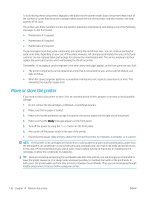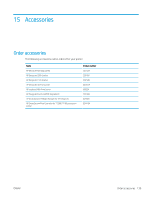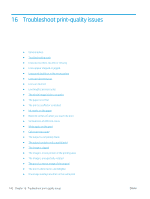HP DesignJet T7200 Using Your Printer - Page 148
Troubleshoot print-quality issues
 |
View all HP DesignJet T7200 manuals
Add to My Manuals
Save this manual to your list of manuals |
Page 148 highlights
16 Troubleshoot print-quality issues ● General advice ● Troubleshooting tools ● Lines are too thick, too thin or missing ● Lines appear stepped or jagged ● Lines print double or in the wrong colors ● Lines are discontinuous ● Lines are blurred ● Line lengths are inaccurate ● The whole image is blurry or grainy ● The paper is not flat ● The print is scuffed or scratched ● Ink marks on the paper ● Black ink comes off when you touch the print ● Vertical lines of different colors ● White spots on the print ● Colors are inaccurate ● The output is completely blank ● The output contains only a partial print ● The image is clipped ● The image is in one portion of the printing area ● The image is unexpectedly rotated ● The print is a mirror image of the original ● The print is distorted or unintelligible ● One image overlays another on the same print 140 Chapter 16 Troubleshoot print-quality issues ENWW