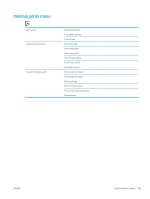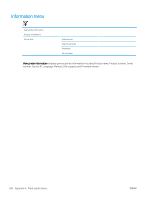HP DesignJet T7200 Using Your Printer - Page 187
Enable crop lines, Paper options, Nest options, Select palette, Define palette, Manual drying time
 |
View all HP DesignJet T7200 manuals
Add to My Manuals
Save this manual to your list of manuals |
Page 187 highlights
Front panel options Resets Accessories Nest options Autorotate Max. number of printed jobs [E] Select job recovery mode Paper mismatch action Select language Select display contrast Enable buzzer Select units [E] Date and time options Enable sleep mode Sleep mode wait time Reset encoder cleaning Restore factory settings Stacker Folder Other accessories Enable nesting [E] Select wait time Enable crop lines [E] Oversize nested job margin View current device time [E] Set date [E] Set time [E] Set time zone [E] Install (or Uninstall) stacker View stacker information Select temperature Cleaning procedure Install (or Uninstall) folder View folder information Select default folding style Install other accessories Enable crop lines appears in two places in the menu: under Paper options (which applies to individual jobs) and under Nest options (which applies to nested jobs). The default value is Off in both cases. Select palette allows you to choose between Software, Palette A, Palette B and Factory. Define palette allows you to define the Palette A, Palette B and Factory palettes. To do so, select one of the pens, between 0 and 15, after which you can change the width or color of the pen. The width can vary from 0.13 mm (0.0051 in) to 12.0 mm (0.47 in) and the color can vary from 0 to 255. Manual drying time allows you to choose a drying time from 1 to 1800 s. The default value is 100 s. ENWW Setup menu 179