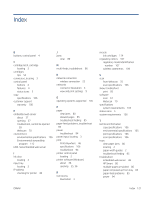HP DeskJet Plus 4100 User Guide - Page 127
Print Anywhere, wireless connection
 |
View all HP DeskJet Plus 4100 manuals
Add to My Manuals
Save this manual to your list of manuals |
Page 127 highlights
Index B buttons, control panel 4 C cartridge latch, cartridge locating 2 cartridges tips 54 connectors, locating 3 control panel buttons 4 features 4 status icons 5 copy specifications 106 customer support warranty 100 E embedded web server about 37 opening 37 troubleshoot, cannot be opened 38 Webscan 70 environment environmental specifications 105 Environmental stewardship program 112 EWS. See embedded web server I ink door locating 2 input tray locating 2 IP address checking for printer 38 J jams clear 80 M multi-feeds, troubleshoot 86 N network connection wireless connection 23 networks connector illustration 3 view and print settings 9 O operating systems supported 105 P paper clear jams 80 skewed pages 85 troubleshoot feeding 85 paper-feed problems, troubleshoot 85 power troubleshoot 94 power input, locating 3 print Print Anywhere 46 specifications 106 troubleshoot 94 printer control panel locating 2 printer software (Windows) about 36 opening 35, 36 R rear access illustration 3 recycle ink cartridges 114 regulatory notices 107 regulatory model identification number 107 wireless statements 109 S scan from Webscan 70 scan specifications 106 skew, troubleshoot print 85 software scan 67 Webscan 70 specifications system requirements 105 status icons 5 system requirements 105 T technical information copy specifications 106 environmental specifications 105 print specifications 106 scan specifications 106 trays clear paper jams 80 locating 2 paper-width guides 2 troubleshoot feeding 85 troubleshoot embedded web server 38 HP Smart 80 multiple pages are picked 86 paper not picked up from tray 85 paper-feed problems 85 power 94 ENWW Index 121