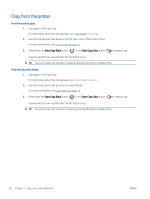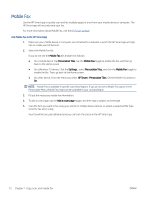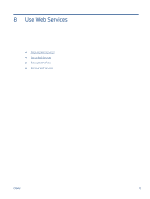HP DeskJet Plus 4100 User Guide - Page 75
Customize scan settings, such as image file type, scan resolution, and contrast levels.
 |
View all HP DeskJet Plus 4100 manuals
Add to My Manuals
Save this manual to your list of manuals |
Page 75 highlights
● Click Scan . You are prompted to save or reject the changes to the shortcut after the scan is finished. ● Click the save icon to the right of the shortcut. It saves the changes into the shortcut so that you can reuse them. Otherwise, the changes only affect the current scan. Then click Scan . Learn more about using the HP Scan software. Click here to go online for more information. At this time, this website might not be available in all languages. ● Customize scan settings, such as image file type, scan resolution, and contrast levels. ● Scan to network folders and cloud drives. ● Preview and adjust images before scanning. ENWW Scan using HP printer software 69

●
Click
Scan
. You are prompted to save or reject the changes to the shortcut after the scan is finished.
●
Click the save icon to the right of the shortcut. It saves the changes into the shortcut so that you can
reuse them. Otherwise, the changes only affect the current scan. Then click
Scan
.
Learn more about using the HP Scan software.
Click here to go online for more information
. At this time, this
website might not be available in all languages.
●
Customize scan settings, such as image file type, scan resolution, and contrast levels.
●
Scan to network folders and cloud drives.
●
Preview and adjust images before scanning.
ENWW
Scan using HP printer software
69