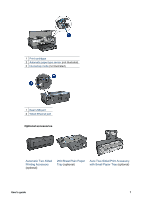General everyday printing
....................................................................................
83
Presentation printing
............................................................................................
83
Select a print quality
.............................................................................................
83
Set the page order
................................................................................................
84
Print collated copies
.............................................................................................
84
Print multiple pages on a single sheet of paper
...................................................
84
Select a paper type
..............................................................................................
85
Select a paper source
..........................................................................................
85
Automatic two-sided printing
................................................................................
86
Resize a document
...............................................................................................
87
9
Printer software
..................................................................................................
88
Print settings
.........................................................................................................
88
Manage the printer (Mac OS X 10.3 and later)
....................................................
89
Manage the printer (Mac OS X 10.2)
...................................................................
89
View and change the status of a print job (Mac OS X 10.3 and later)
..................
90
View and change the status of a print job (Mac OS X 10.2)
.................................
90
10
Maintenance
........................................................................................................
92
Install print cartridges
...........................................................................................
92
Set the auto-off feature
.........................................................................................
95
Align the print cartridges
.......................................................................................
95
Calibrate color
......................................................................................................
96
Automatically clean print cartridges
......................................................................
96
Print a test page
...................................................................................................
96
View estimated ink levels
.....................................................................................
96
Maintain the printer body
......................................................................................
97
Remove ink from your skin and clothing
..............................................................
97
Manually clean print cartridges
.............................................................................
97
Maintain print cartridges
.......................................................................................
98
HP Printer Utility
...................................................................................................
99
11
Troubleshooting
...............................................................................................
101
Ethernet problems
..............................................................................................
101
Wireless communication problems
.....................................................................
103
Printer does not print
..........................................................................................
107
Paper jam
...........................................................................................................
108
Paper problems
..................................................................................................
109
Paper mismatch
..................................................................................................
110
Printer is stalled
..................................................................................................
110
Print cartridge problems
.....................................................................................
111
Photos do not print correctly
...............................................................................
113
PictBridge problems
...........................................................................................
115
Bluetooth printing problems
................................................................................
116
Banners do not print correctly
............................................................................
117
Print quality is poor
.............................................................................................
117
Document is misprinted
......................................................................................
119
Problems with borderless documents
................................................................
119
Error messages
..................................................................................................
123
Printer lights are on or flashing
...........................................................................
124
Document prints slowly
.......................................................................................
126
If you continue to have problems
.......................................................................
127
HP support process
............................................................................................
127
2
HP Deskjet 6980 series