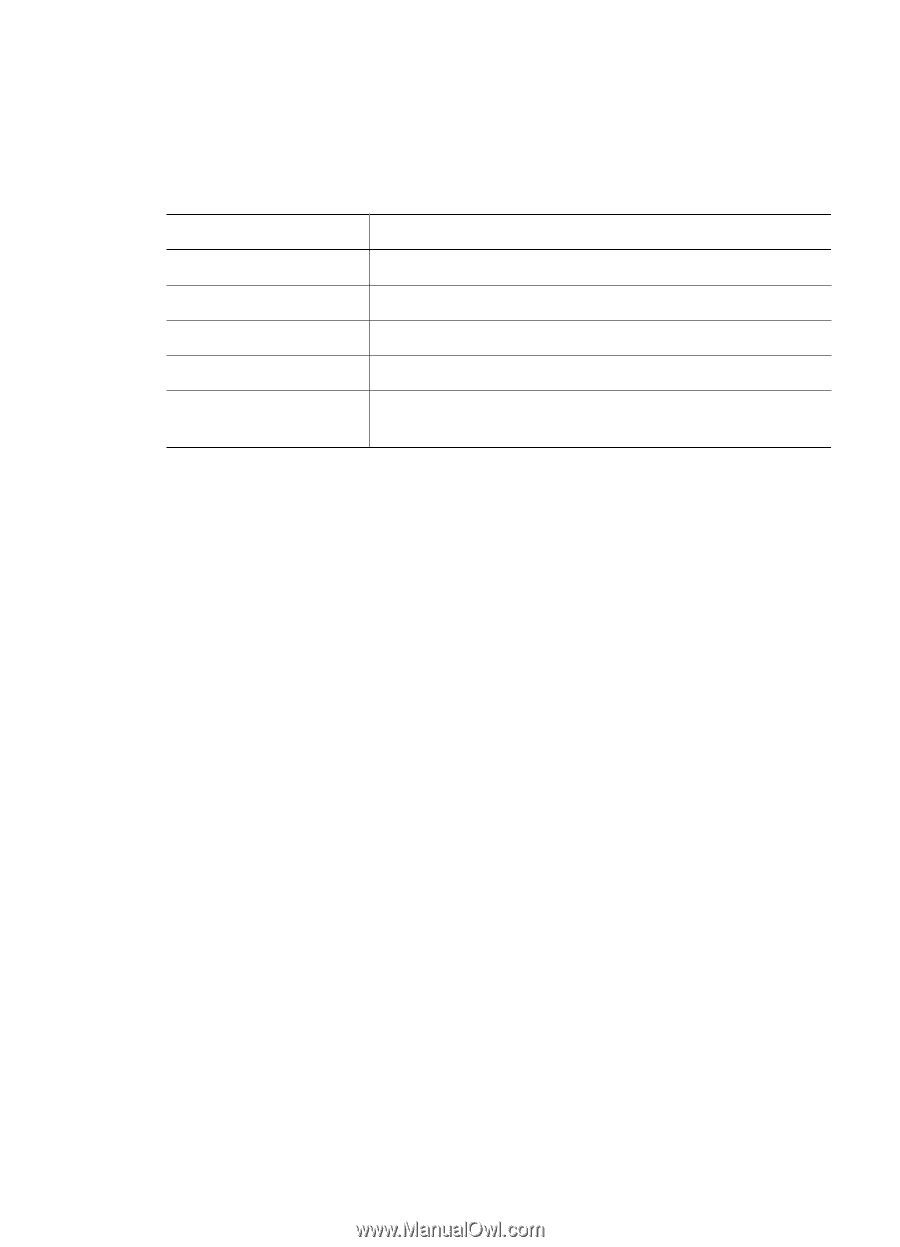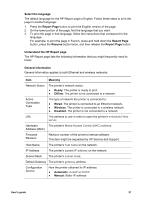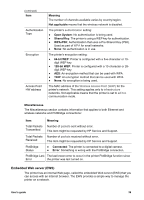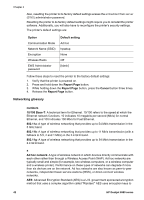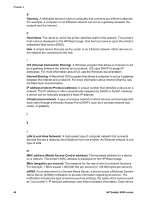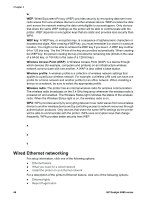HP Deskjet 6980 User Guide - Macintosh - Page 44
Networking glossary, Option, Default setting, Report Cancel, numbers, 100 Base-T, Ad hoc network - password reset
 |
UPC - 882780129580
View all HP Deskjet 6980 manuals
Add to My Manuals
Save this manual to your list of manuals |
Page 44 highlights
Chapter 4 Also, resetting the printer to its factory default settings erases the embedded Web server (EWS) administrator password. Resetting the printer to its factory default settings might require you to reinstall the printer software. Additionally, you will also have to reconfigure the printer's security settings. The printer's default settings are: Option Communication Mode Network Name (SSID) Encryption Wireless Radio EWS Administrator password Default setting Ad hoc hpsetup None Off [blank] Follow these steps to reset the printer to the factory default settings: 1. Verify that the printer is powered on. 2. Press and hold down the Report Page button. 3. While holding down the Report Page button, press the Cancel button three times. 4. Release the Report Page button. Networking glossary numbers 10/100 Base-T: A technical term for Ethernet. 10/100 refers to the speed at which the Ethernet network functions. 10 indicates 10 megabits per second (Mb/s) for normal Ethernet, and 100 indicates 100 Mb/s for Fast Ethernet. 802.11a: A type of wireless networking that provides up to 54 Mb/s transmission in the 5 GHz band. 802.11b: A type of wireless networking that provides up to 11 Mb/s transmission (with a fallback to 5.5, 2 and 1 Mb/s) in the 2.4 GHz band. 802.11g: A type of wireless networking that provides up to 54 Mb/s transmission in the 2.4 GHz band. a Ad hoc network: A type of wireless network in which devices directly communicate with each other rather than through a Wireless Access Point (WAP). Ad hoc networks are typically small and simple (for example, two wireless computers, or a wireless computer and a wireless printer). Performance on these types of networks can degrade if more than six devices are on the network. Ad hoc networks are also known as peer-to-peer networks, independent basic service stations (IBSS), or direct-connect wireless networks. AES: Advanced Encryption Standard (AES) is a U.S. government sponsored encryption method that uses a complex algorithm called "Rijndael." AES uses encryption keys to 42 HP Deskjet 6980 series