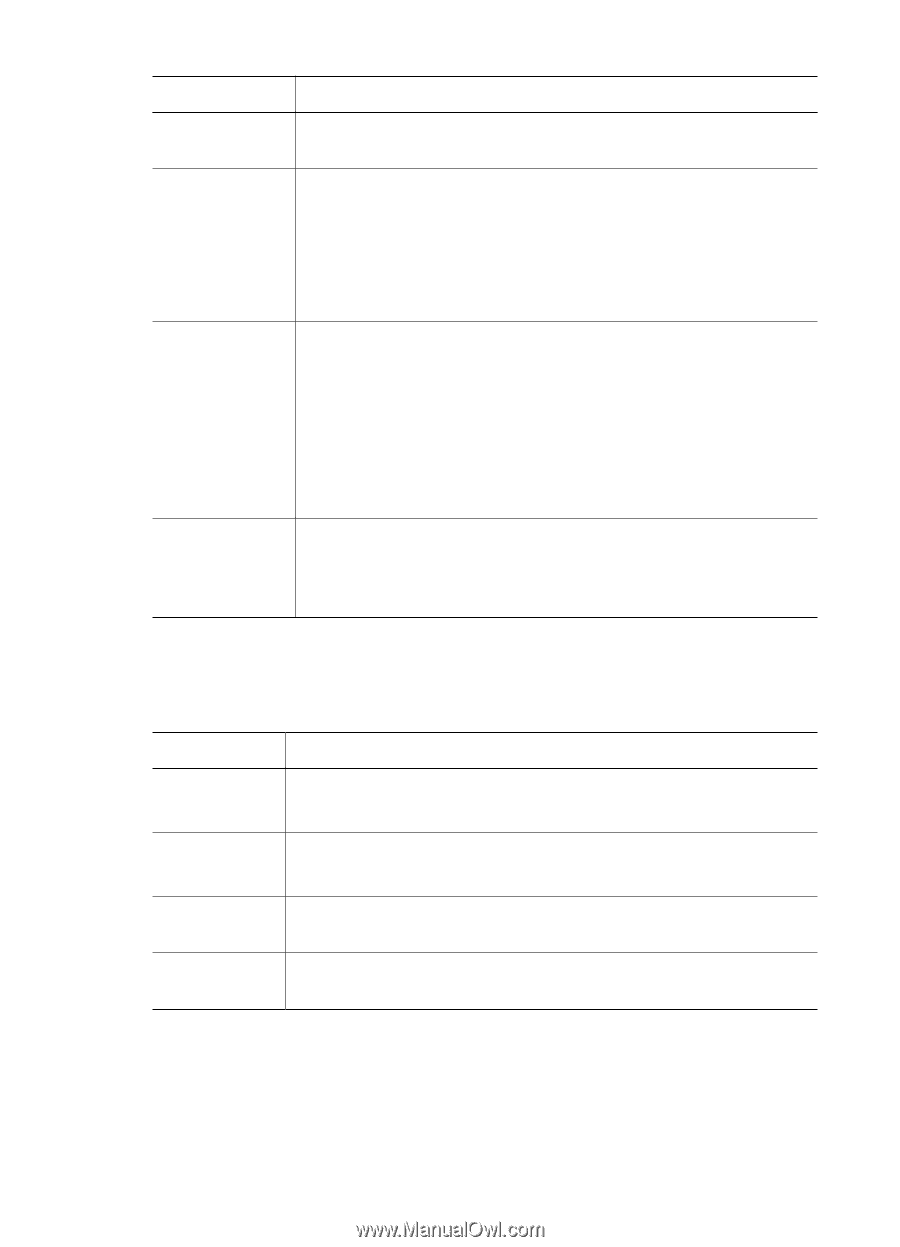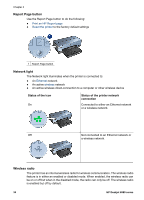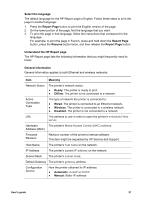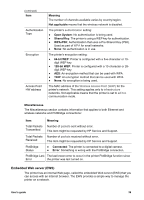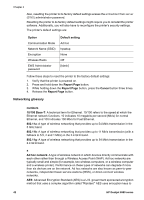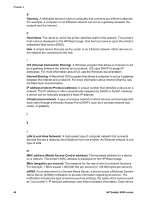HP Deskjet 6980 User Guide - Macintosh - Page 41
Embedded Web server (EWS), Meaning, Not applicable, Open System, Shared Key, WPA-PSK, bit WEP - parts
 |
UPC - 882780129580
View all HP Deskjet 6980 manuals
Add to My Manuals
Save this manual to your list of manuals |
Page 41 highlights
(continued) Item Authentication Type Encryption Access Point HW address Meaning The number of channels available varies by country/region. Not applicable means that the wireless network is disabled. The printer's authentication setting: ● Open System: No authentication is being used. ● Shared Key: The printer is using a WEP key for authentication. ● WPA-PSK: Authentication that uses a Pre-Shared Key (PSK). Used as part of WPA for small networks. ● None: No authentication is in use. The printer's encryption setting: ● 64-bit WEP: Printer is configured with a five-character or 10digit WEP key. ● 128-bit WEP: Printer is configured with a 13-character or 26digit WEP key. ● AES: An encryption method that can be used with WPA. ● TKIP: An encryption method that can be used with WPA. ● None: No encryption is being used. The MAC address of the Wireless Access Point (WAP) for the printer's network. This setting applies only to infrastructure networks. Not applicable means that the printer is set to ad hoc communication mode. Miscellaneous The Miscellaneous section contains information that applies to both Ethernet and wireless networks and PictBridge connections: Item Meaning Total Packets Number of packets sent without error. Transmitted This item might be requested by HP Service and Support. Total Packets Number of packets received without error. Received This item might be requested by HP Service and Support. PictBridge Status ● Connected: The printer is connected to a digital camera. ● Error: Something is wrong with the PictBridge connection. PictBridge Last The last known error to occur in the printer PictBridge function since Error the printer was last turned on. Embedded Web server (EWS) The printer has an internal Web page, called the embedded Web server (EWS) that you can access with an Internet browser. The EWS provides a simple way to manage the printer on a network. User's guide 39