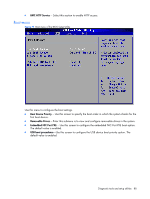HP Dl180 ProLiant DL180 Generation 5 Server Maintenance and Service Guide - Page 93
POST errors message definition, Error-Code, Error Message, Description / Corrective Action
 |
UPC - 883585990917
View all HP Dl180 manuals
Add to My Manuals
Save this manual to your list of manuals |
Page 93 highlights
POST errors message definition Whenever a non-fatal error occurs during POST, an error message describing the problem appears onscreen. These error messages are displayed in normal video (white text on black background), and show the details of the error. The following is an example of a POST error message: 012 --- CMOS Date/Time not set Table 11 lists the most common POST error messages with corresponding troubleshooting recommendation. HP recommends that you correct the error, even if the server appears to boot successfully. Table 11 POST error messages Error-Code 000 003 004 005 008 009 Error Message Description / Corrective Action Timer Error Indicates an error while programming the count register of channel 2 of the 8254 timer. This may indicate a problem with system hardware. Requires repair of the system board. CMOS Battery Low CMOS Battery is low. This message usually indicates that the CMOS battery needs to be replaced. It could also appear when the users intentionally discharge the CMOS battery. CMOS setting Wrong CMOS settings are invalid. This error can be resolved by using F9 to load optimal default in the Setup Utility. CMOS checksum bad and boot in a CMOS contents failed the safe configuration please reboot Checksum check. Indicates that the again for optimal default settings. CMOS data has been changed by a program other than the BIOS or that the CMOS is not retaining its data due to malfunction. This error can be resolved by using F9 to load optimal default in the Setup Utility. Unlock keyboard PS2 keyboard is locked. Users need to unlock the keyboard to continue the BIOS POST. PS2 Keyboard not found Keyboard not working. Verify that the keyboard cable is securely connected to the keyboard port (not the mouse port) on the rear panel of the server. If the problem persists, replace the keyboard or contact your HP Customer Support provider. Diagnostic tools and setup utilities 93