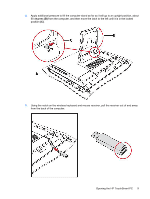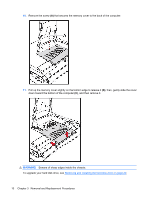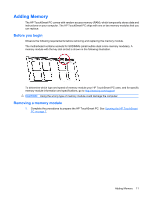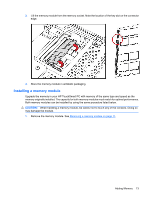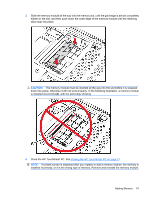HP Dx9000 Service Reference Guide: HP dx9000 TouchSmart Business PC - Page 20
module over., The sockets are keyed. If the module slot does not match the socket, turn the memory
 |
UPC - 884420541578
View all HP Dx9000 manuals
Add to My Manuals
Save this manual to your list of manuals |
Page 20 highlights
2. Align the memory module with the socket, so that the key slot on the connector edge is same as the module that you removed. NOTE: The sockets are keyed. If the module slot does not match the socket, turn the memory module over. 14 Chapter 3 Removal and Replacement Procedures

2.
Align the memory module with the socket, so that the key slot on the connector edge is same as
the module that you removed.
NOTE:
The sockets are keyed. If the module slot does not match the socket, turn the memory
module over.
14
Chapter 3
Removal and Replacement Procedures