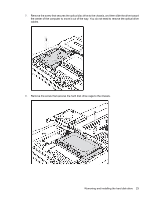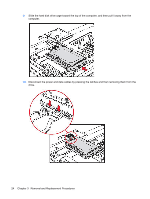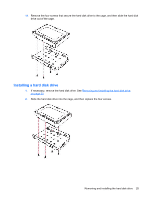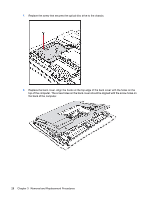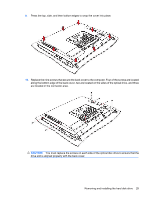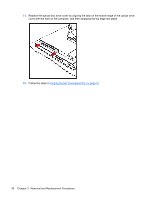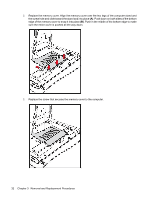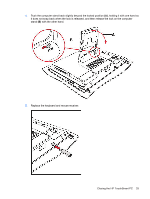HP Dx9000 Service Reference Guide: HP dx9000 TouchSmart Business PC - Page 34
the back of the computer.
 |
UPC - 884420541578
View all HP Dx9000 manuals
Add to My Manuals
Save this manual to your list of manuals |
Page 34 highlights
7. Replace the screw that secures the optical disc drive to the chassis. 8. Replace the back cover. Align the hooks at the top edge of the back cover with the holes on the top of the computer. The screw holes on the back cover should be aligned with the screw holes on the back of the computer. 28 Chapter 3 Removal and Replacement Procedures
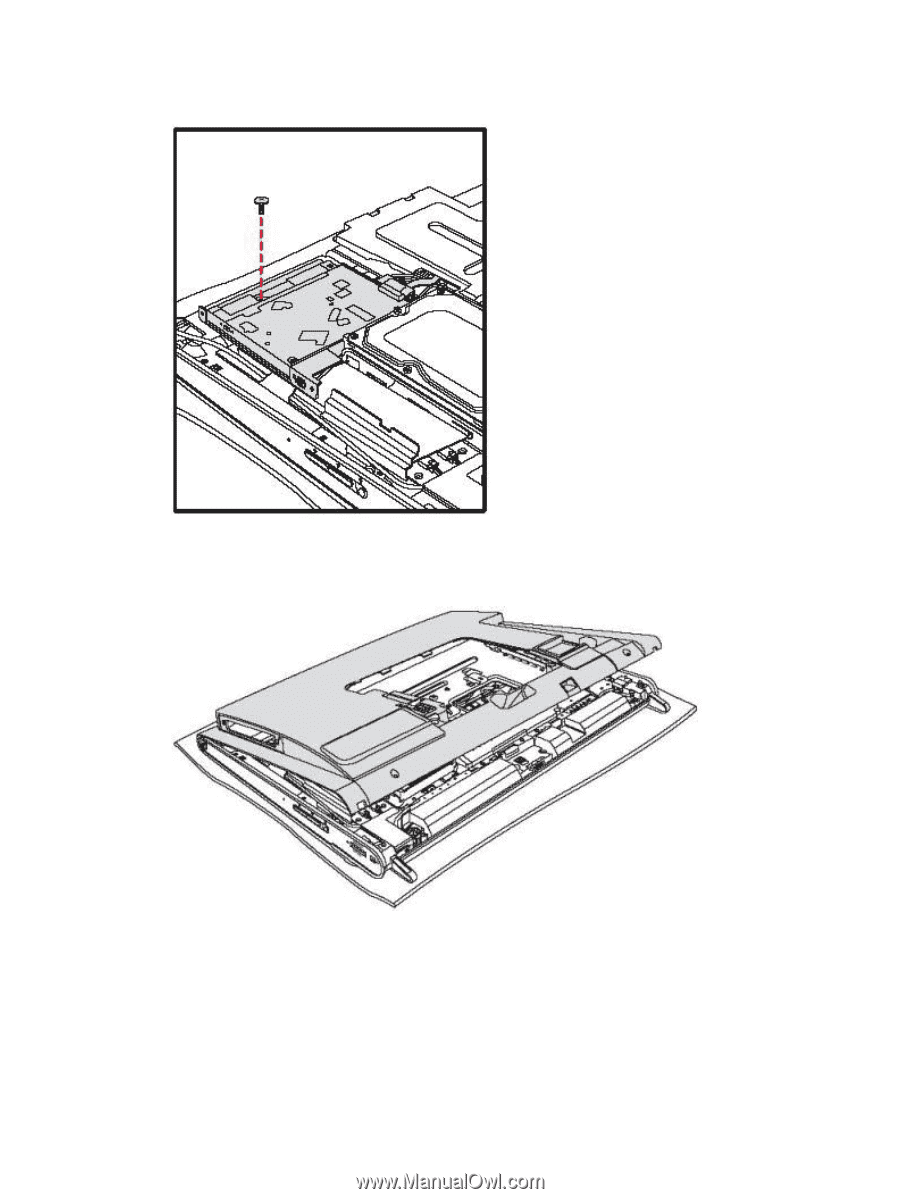
7.
Replace the screw that secures the optical disc drive to the chassis.
8.
Replace the back cover. Align the hooks at the top edge of the back cover with the holes on the
top of the computer. The screw holes on the back cover should be aligned with the screw holes on
the back of the computer.
28
Chapter 3
Removal and Replacement Procedures