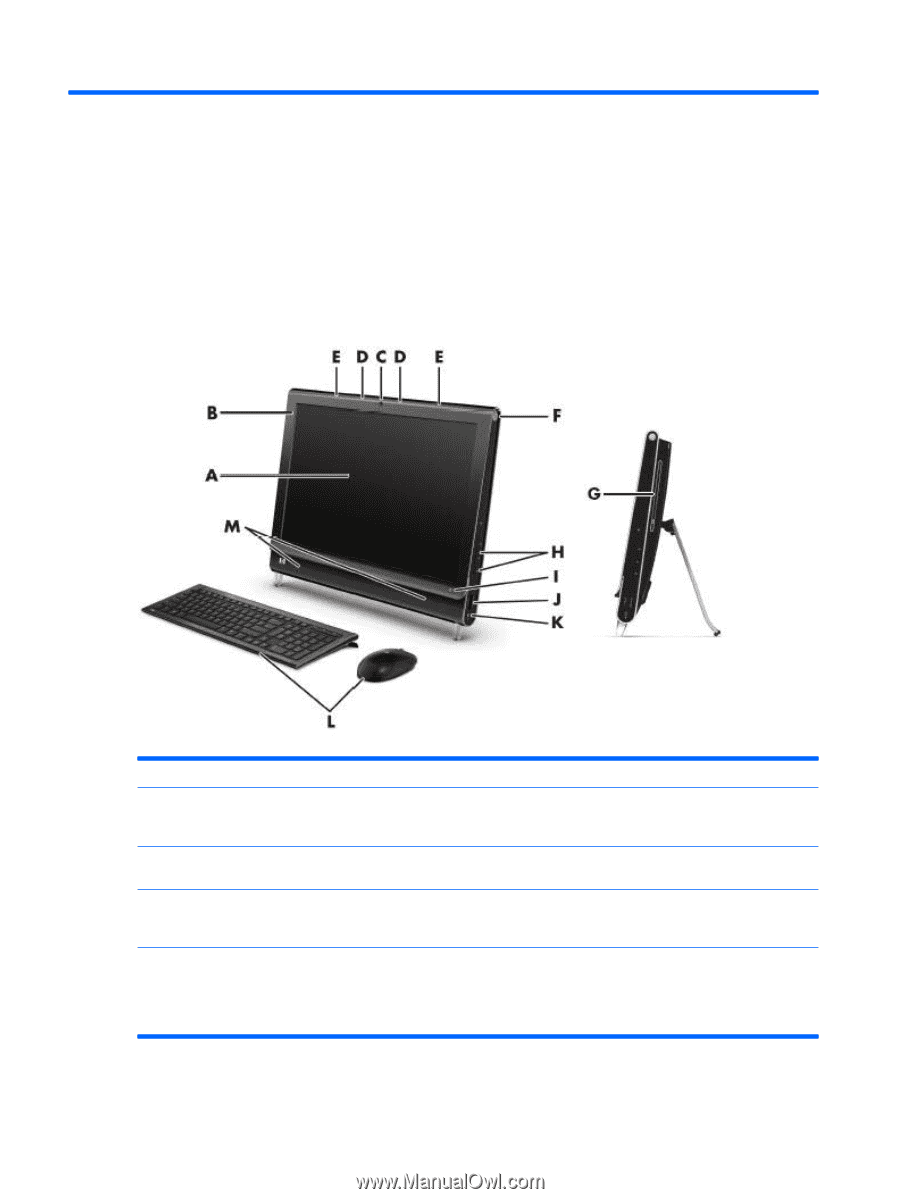HP Dx9000 Service Reference Guide: HP dx9000 TouchSmart Business PC - Page 8
Components, Front and right side - touchsmart pcs
 |
UPC - 884420541578
View all HP Dx9000 manuals
Add to My Manuals
Save this manual to your list of manuals |
Page 8 highlights
2 Components Front and right side Item A B C D Item Component LCD display optimized for The HP TouchSmart PC integrates a state-of-the-art 56-cm (22-in) diagonal Touch widescreen high-definition display with HP BrightView technology. It has a resolution of 1680 x 1050 and a response time of 5 ms. Bluetooth (select models Use Bluetooth to connect to Bluetooth-enabled devices. The diagram shows the only) internal location of Bluetooth (not visible externally). Webcam Create videos and snapshots that you can view, send by e-mail, and upload to video sharing sites. Use the built-in webcam and microphone array to have video chats with friends and family. Microphone array Use the built-in digital microphone array to record sound for your webcam videos, and to use instant messenger or chat software to have video chats online. The microphone is designed to filter out ambient noise in your environment, to provide a cleaner sound. It is designed to record from a distance of up to one-half meter (2 feet) away from the computer. 2 Chapter 2 Components