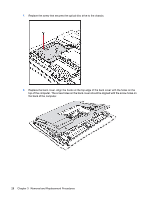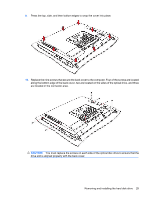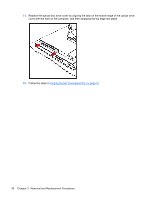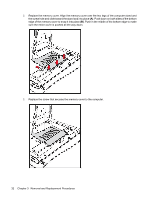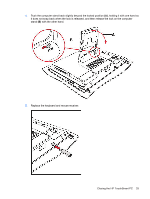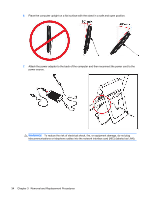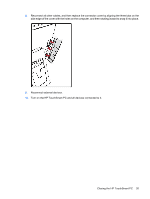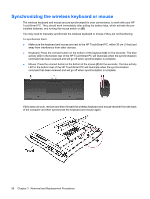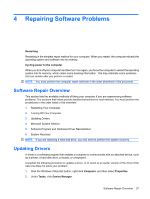HP Dx9000 Service Reference Guide: HP dx9000 TouchSmart Business PC - Page 39
with the other hand., it does not snap back when the lock is released
 |
UPC - 884420541578
View all HP Dx9000 manuals
Add to My Manuals
Save this manual to your list of manuals |
Page 39 highlights
4. Push the computer stand back slightly beyond the locked position (A), holding it with one hand so it does not snap back when the lock is released, and then release the lock on the computer stand (B) with the other hand. 5. Replace the keyboard and mouse receiver. Closing the HP TouchSmart PC 33
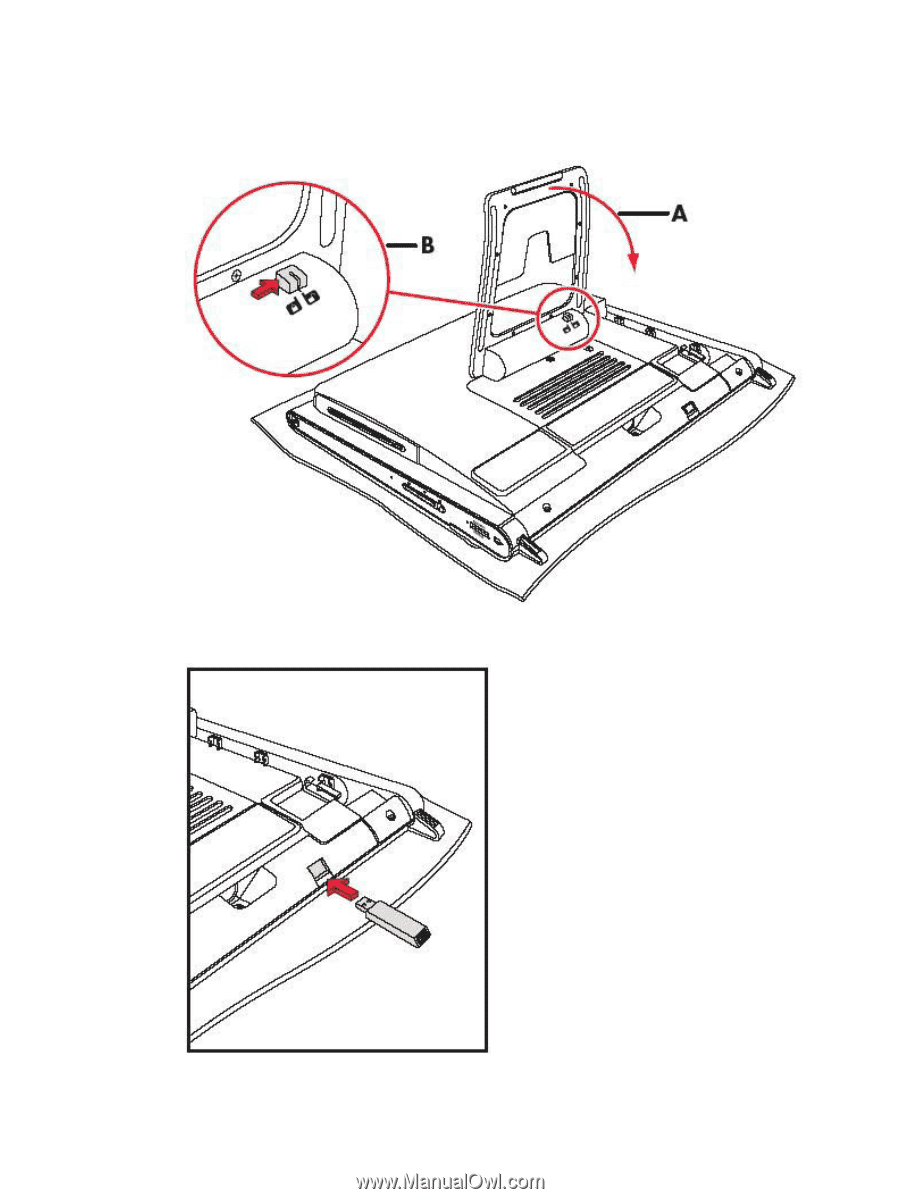
4.
Push the computer stand back slightly beyond the locked position
(A)
, holding it with one hand so
it does not snap back when the lock is released, and then release the lock on the computer
stand
(B)
with the other hand.
5.
Replace the keyboard and mouse receiver.
Closing the HP TouchSmart PC
33