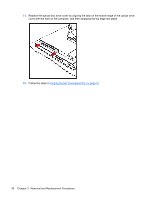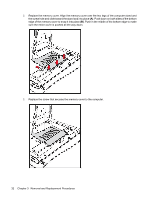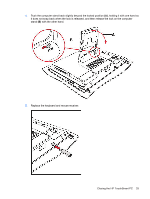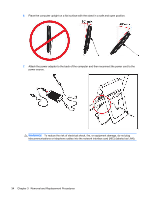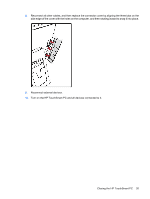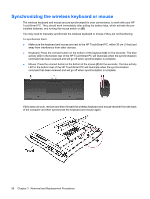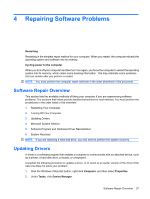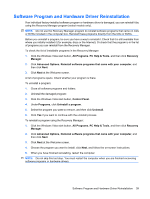HP Dx9000 Service Reference Guide: HP dx9000 TouchSmart Business PC - Page 41
Turn on the HP TouchSmart PC and all devices connected to it., Reconnect external devices.
 |
UPC - 884420541578
View all HP Dx9000 manuals
Add to My Manuals
Save this manual to your list of manuals |
Page 41 highlights
8. Reconnect all other cables, and then replace the connector cover by aligning the three tabs on the side edge of the cover with the holes on the computer, and then rotating inward to snap it into place. 9. Reconnect external devices. 10. Turn on the HP TouchSmart PC and all devices connected to it. Closing the HP TouchSmart PC 35
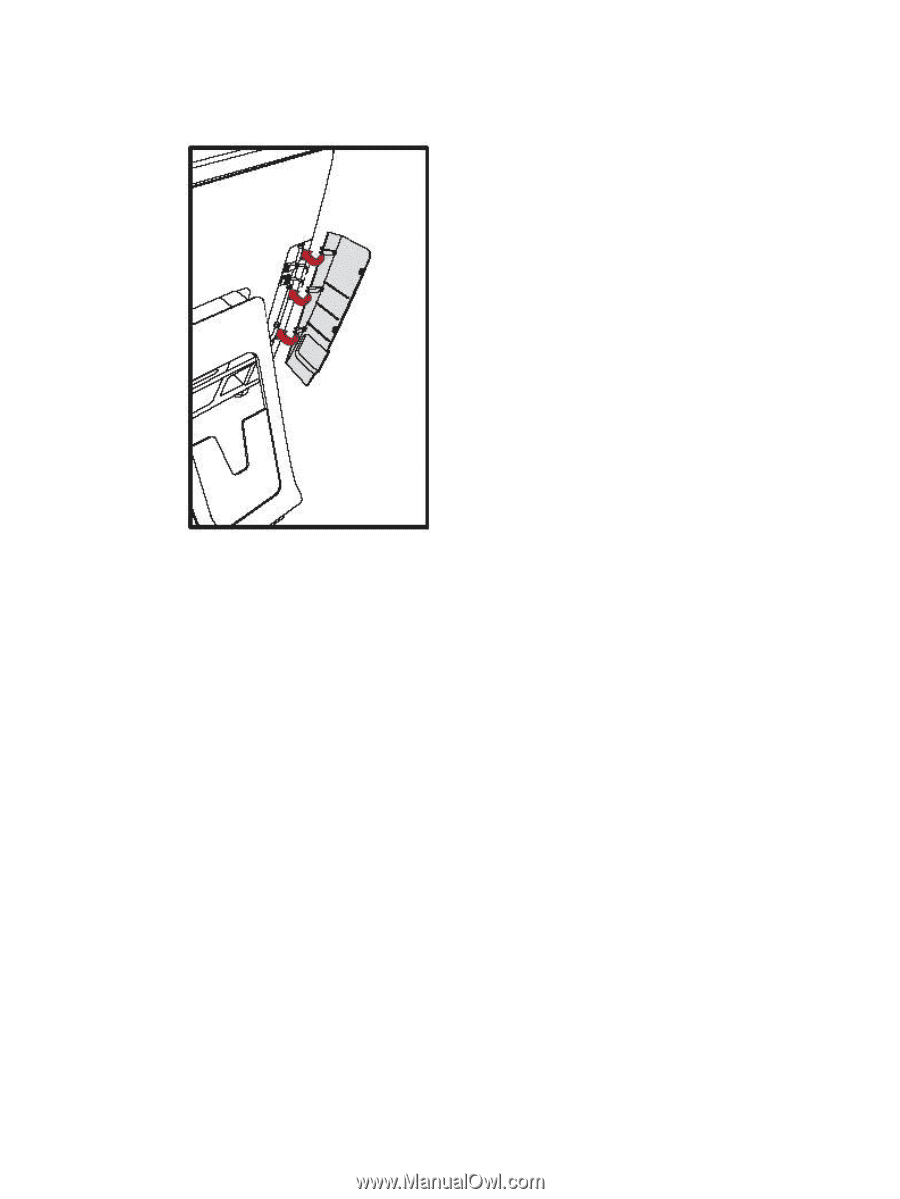
8.
Reconnect all other cables, and then replace the connector cover by aligning the three tabs on the
side edge of the cover with the holes on the computer, and then rotating inward to snap it into place.
9.
Reconnect external devices.
10.
Turn on the HP TouchSmart PC and all devices connected to it.
Closing the HP TouchSmart PC
35