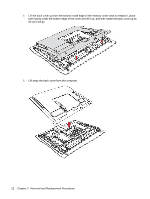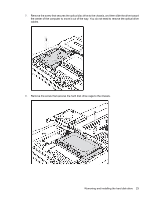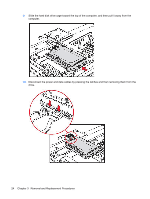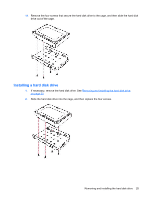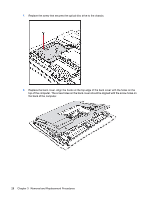HP Dx9000 Service Reference Guide: HP dx9000 TouchSmart Business PC - Page 29
Remove the screw that secures the hard disk drive cage to the chassis.
 |
UPC - 884420541578
View all HP Dx9000 manuals
Add to My Manuals
Save this manual to your list of manuals |
Page 29 highlights
7. Remove the screw that secures the optical disc drive to the chassis, and then slide the drive toward the center of the computer to move it out of the way. You do not need to remove the optical drive cables. 8. Remove the screw that secures the hard disk drive cage to the chassis. Removing and installing the hard disk drive 23
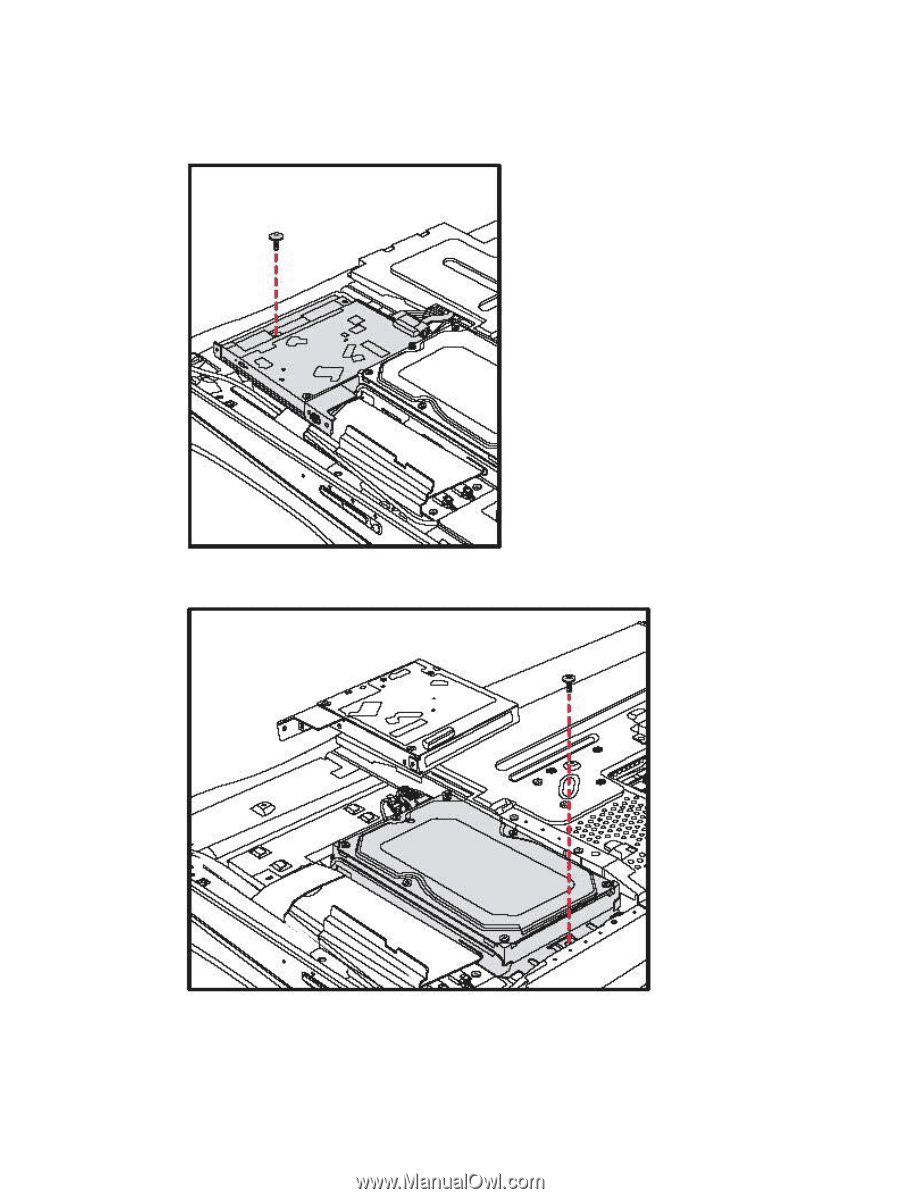
7.
Remove the screw that secures the optical disc drive to the chassis, and then slide the drive toward
the center of the computer to move it out of the way. You do not need to remove the optical drive
cables.
8.
Remove the screw that secures the hard disk drive cage to the chassis.
Removing and installing the hard disk drive
23