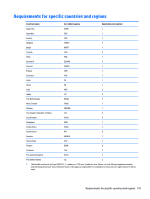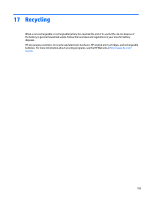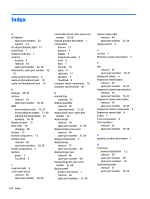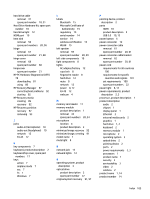HP ENVY 14-j100 Maintenance and Service Guide - Page 116
Windows Backup and Restore, HP Recovery Manager
 |
View all HP ENVY 14-j100 manuals
Add to My Manuals
Save this manual to your list of manuals |
Page 116 highlights
R rear rubber foot strip removal 28 spare part number 28 recovering from the recovery discs 98 recovering the original system 97 recovery 97 discs 90, 92 HP Recovery Manager 91, 97 media 92 options 90 starting 92 supported discs 90 system 91 USB flash drive 92 using HP Recovery media 90 recovery discs 94 recovery media 94 creating 89 creating using HP Recovery Manager 90 recovery partition, removing 93 recovery, system 97 regulatory information regulatory label 15 wireless certification labels 15 removal/replacement procedures 28, 36 restore points 95 restoring the original system creating recovery media 94 right-side components 12 RJ-45 jack 12 RJ-45 jack lights 12 RJ45 cover removal 49 spare part number 18, 49 RTC battery removal 42 spare part number 18, 42 Rubber Kit, spare part number 22 S Screw Kit, spare part number 22 security cable slot 10 security cable slot bracket removal 51 spare part number 18, 51 security, product description 3 serial number 14 service labels 14 serviceability, product description 3 speaker components 5 speakers location 5, 9 removal 36, 46, 59 spare part numbers 18, 20, 36, 46, 59 specifications 82 subwoofer location 13 removal 46 spare part number 18, 46 supported discs 94 supported discs, recovery 90 system board removal 52 spare part numbers 18, 52 system recovery 91, 97 system restore point 89, 90 system restore points 95 creating 95 webcam/microphone module removal 65 spare part number 21, 65 Windows Backup and Restore restoring files 97 Windows key 7 Windows system restore point 89, 90 Windows tools 90 wireless antenna location 4 removal 69 spare part number 22, 70 wireless certification label 15 wireless, product description 2 WLAN device 15 WLAN label 15 WLAN module removal 32 spare part numbers 20, 32 T TouchPad board removal 39 spare part number 18, 39 TouchPad board bracket removal 40 spare part number 18, 39 TouchPad board cable removal 41 spare part number 18, 39 TouchPad button 9 TouchPad components 9 TouchPad zone 9 traveling with the computer 15 U USB 3.0 port 10, 12 V vents 13 video, product description 2 W webcam 4 webcam light 4 106 Index