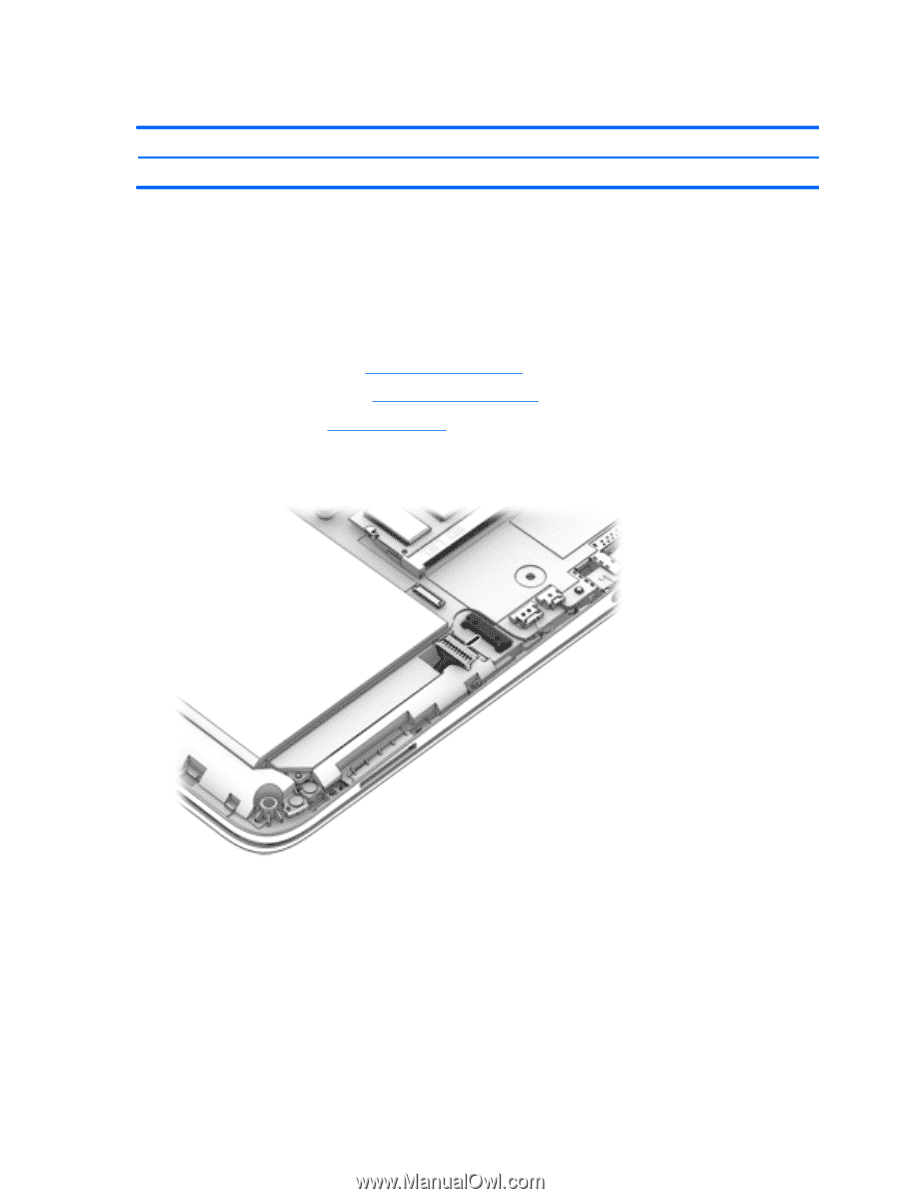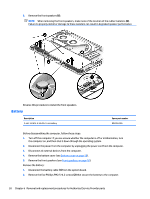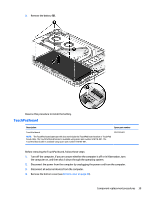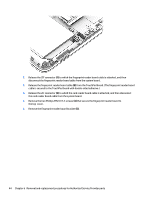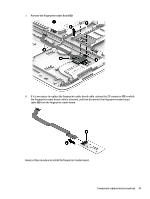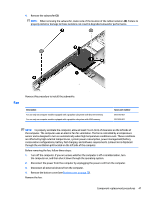HP ENVY 14-j100 Maintenance and Service Guide - Page 52
RTC battery, Disconnect the battery cable from the system board.
 |
View all HP ENVY 14-j100 manuals
Add to My Manuals
Save this manual to your list of manuals |
Page 52 highlights
RTC battery Description RTC battery Spare part number 697917-001 Before removing the RTC battery, follow these steps: 1. Turn off the computer. If you are unsure whether the computer is off or in Hibernation, turn the computer on, and then shut it down through the operating system. 2. Disconnect the power from the computer by unplugging the power cord from the computer. 3. Disconnect all external devices from the computer. 4. Remove the bottom cover (see Bottom cover on page 28). 5. Remove the front speakers (see Front speakers on page 36). 6. Remove the battery (see Battery on page 38). Remove the RTC battery: 1. Disconnect the battery cable from the system board. 2. Release the ZIF connector (1) to which the fingerprint reader board cable is attached, and then disconnect the fingerprint reader board cable from the fingerprint reader board. 3. Disconnect the RTC battery cable (2) from the system board. 42 Chapter 6 Removal and replacement procedures for Authorized Service Provider parts