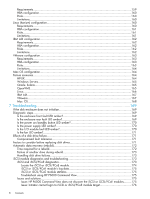Contents
1 P63x0/P65x0 EVA hardware
....................................................................
13
SAS disk enclosures
................................................................................................................
13
Small Form Factor disk enclosure chassis
...............................................................................
13
Front view
....................................................................................................................
13
Rear view
.....................................................................................................................
14
Drive bay numbering
.....................................................................................................
14
Large Form Factor disk enclosure chassis
...............................................................................
14
Front view
....................................................................................................................
14
Rear view
.....................................................................................................................
15
Drive bay numbering
.....................................................................................................
15
Disk drives
........................................................................................................................
15
Disk drive LEDs
.............................................................................................................
15
Disk drive blanks
...........................................................................................................
16
Front status and UID module
................................................................................................
16
Front UID module LEDs
...................................................................................................
16
Unit identification (UID) button
........................................................................................
17
Power supply module
..........................................................................................................
17
Power supply LED
..........................................................................................................
17
Fan module
.......................................................................................................................
17
Fan module LED
............................................................................................................
18
I/O module
......................................................................................................................
18
I/O module LEDs
..........................................................................................................
19
Rear power and UID module
...............................................................................................
19
Rear power and UID module LEDs
...................................................................................
20
Unit identification (UID) button
........................................................................................
21
Power on/standby button
...............................................................................................
21
SAS cables
.......................................................................................................................
21
Controller enclosure
................................................................................................................
21
Controller status indicators
..................................................................................................
24
Controller status LEDs
.....................................................................................................
25
Power supply module
..........................................................................................................
26
Battery module
..................................................................................................................
27
Fan module
.......................................................................................................................
27
Management module
.........................................................................................................
28
iSCSI and iSCSI/FCoE recessed maintenance button
..............................................................
28
Reset the iSCSI or iSCSI/FCoE module and boot the primary image
....................................
29
Reset iSCSI or iSCSI/FCoE MGMT port IP address
.............................................................
29
Enable iSCSI or iSCSI/FCoE MGMT port DHCP address
....................................................
29
Reset the iSCSI or iSCSI/FCoE module to factory defaults
...................................................
29
HSV controller cabling
............................................................................................................
29
Storage system racks
..............................................................................................................
30
Rack configurations
............................................................................................................
30
Power distribution units
............................................................................................................
31
PDU 1
..............................................................................................................................
31
PDU 2
..............................................................................................................................
31
PDMs
...............................................................................................................................
32
Rack AC power distribution
.................................................................................................
33
Moving and stabilizing a rack
..................................................................................................
33
2 P63x0/P65x0 EVA operation
....................................................................
36
Best practices
.........................................................................................................................
36
Operating tips and information
................................................................................................
36
Contents
3