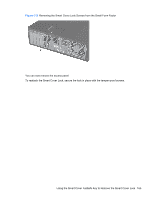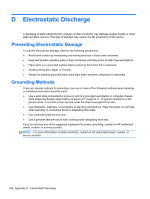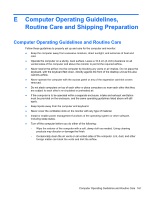HP Elite 8300 HP Compaq Business PC Hardware Reference Guide - Elite 8300 Seri - Page 172
CAUTION, C-1, Removing the Smart Cover Lock Screws from the Convertible Minitower - convertible microtower
 |
View all HP Elite 8300 manuals
Add to My Manuals
Save this manual to your list of manuals |
Page 172 highlights
4. Disconnect the power cord from the power outlet and disconnect any external devices. CAUTION: Regardless of the power-on state, voltage is always present on the system board as long as the system is plugged into an active AC outlet. You must disconnect the power cord to avoid damage to the internal components of the computer. 5. Use the Smart Cover FailSafe Key to remove the two tamper-proof screws that secure the Smart Cover Lock to the chassis. Figure C-1 Removing the Smart Cover Lock Screws from the Convertible Minitower Figure C-2 Removing the Smart Cover Lock Screws from the Microtower 164 Appendix C Unlocking the Smart Cover Lock

4.
Disconnect the power cord from the power outlet and disconnect any external devices.
CAUTION:
Regardless of the power-on state, voltage is always present on the system board
as long as the system is plugged into an active AC outlet. You must disconnect the power cord
to avoid damage to the internal components of the computer.
5.
Use the Smart Cover FailSafe Key to remove the two tamper-proof screws that secure the Smart
Cover Lock to the chassis.
Figure C-1
Removing the Smart Cover Lock Screws from the Convertible Minitower
Figure C-2
Removing the Smart Cover Lock Screws from the Microtower
164
Appendix C
Unlocking the Smart Cover Lock