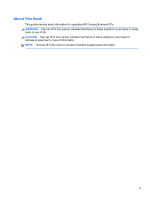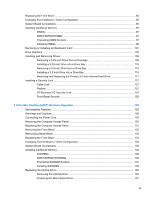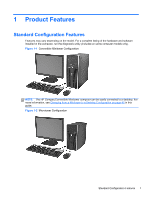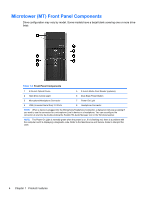Installing the New Optical Drive
.......................................................................................
142
Replacing the Hard Drive
.................................................................................................................
143
Installing and Removing a Port Cover
..............................................................................................
147
Installing a Security Lock
..................................................................................................................
148
Cable Lock
.......................................................................................................................
148
Padlock
............................................................................................................................
149
HP Business PC Security Lock
........................................................................................
149
Front Bezel Security
........................................................................................................
153
Appendix A
Battery Replacement
................................................................................................................
155
Appendix B
Removing and Replacing a Removable 3.5-inch SATA Hard Drive
.....................................
158
Appendix C
Unlocking the Smart Cover Lock
............................................................................................
163
Smart Cover FailSafe Key
................................................................................................................
163
Using the Smart Cover FailSafe Key to Remove the Smart Cover Lock
.........................................
163
Appendix D
Electrostatic Discharge
............................................................................................................
166
Preventing Electrostatic Damage
.....................................................................................................
166
Grounding Methods
..........................................................................................................................
166
Appendix E
Computer Operating Guidelines, Routine Care and Shipping Preparation
.........................
167
Computer Operating Guidelines and Routine Care
..........................................................................
167
Optical Drive Precautions
.................................................................................................................
168
Operation
.........................................................................................................................
168
Cleaning
...........................................................................................................................
168
Safety
...............................................................................................................................
168
Shipping Preparation
........................................................................................................................
168
Index
.................................................................................................................................................................
169
viii