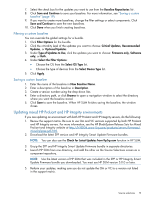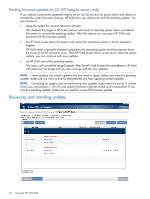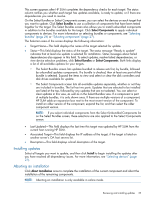HP Integrity Superdome 2 8/16 HP Smart Update Manager 5.3 User Guide - Page 23
Editing a target, Managing groups, Enter a Group Name.
 |
View all HP Integrity Superdome 2 8/16 manuals
Add to My Manuals
Save this manual to your list of manuals |
Page 23 highlights
8. In the Select Targets screen table, the Status field displays progress messages as HP SUM verifies the credentials you entered. NOTE: HP Integrity servers only: If an iLO is part of a domain, HP recommends managing the entire domain, not just the iLO. During the discovery process, if HP SUM detects that an iLO is part of a target domain, HP SUM asks you if you want to manage the entire domain, or if you want to continue to update just the iLO. To add the OA and manage the entire domain, click Enter OA Credentials. Editing a target 1. Highlight a target, and then click Edit Target. 2. Type a brief description of the target (optional). 3. Enter the root or administrator user name and password. 4. Click OK after entering the information to exit this page. Removing a target Select a target, highlighting the entire line, and then click Remove Target. If you remove a target, HP SUM removes the target from any groups and any scheduled updates. Managing groups To add a new group: 1. Enter a Group Name. 2. Enter a Description (optional). 3. From the Available Targets list, select the targets to add to the group. 4. Click Add. 5. When you are finished, click OK. To edit an existing group: 1. Select targets in the Available Targets list and then click Add to add one or more targets to the group. 2. Select the targets in the Targets in Group list, and then click Remove to remove one or more targets from the group. 3. Enter a Description (optional). 4. Click OK. Selecting the targets 23