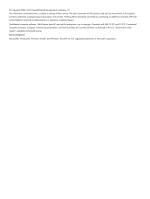HP Integrity Superdome 2 8/16 HP Smart Update Manager 5.3 User Guide - Page 6
Introduction, HP SUM overview, and earlier servers, Scripting Toolkit HP ProLiant Gen8 and later
 |
View all HP Integrity Superdome 2 8/16 manuals
Add to My Manuals
Save this manual to your list of manuals |
Page 6 highlights
1 Introduction HP SUM overview HP SUM is a technology included in many HP products for installing and updating firmware and software on HP ProLiant servers, and firmware on HP Integrity servers. HP SUM provides a GUI and a command-line scriptable interface for: • Deployment of firmware for single or one-to-many HP ProLiant and HP Integrity servers and network-based targets such as iLOs, OAs, and VC Ethernet and Fibre Channel modules. • Deployment of software for single or one-to-many HP ProLiant servers (supported in Windows and Linux environments). HP SUM has an integrated hardware and software discovery engine that finds the installed hardware and current versions of firmware and software in use on target servers. This capability prevents extraneous network traffic by sending only the required components to a target host. HP SUM installs updates in the correct order and ensures that all dependencies are met before deploying an update. HP SUM prevents an installation if there are version-based dependencies that it cannot resolve. HP SUM does not require an agent for remote installations, because it copies a small, secure SOAP server to the target for the duration of the installation. After the installation is complete, the SOAP server and all remote files associated with the installation, except installation log files, are removed. HP SUM copies the log files from the remote targets back to the system where HP SUM is executed. Key features of HP SUM include: • Dependency checking, which ensures appropriate installation order and dependency checking between components • Intelligent deployment of only required updates • Simultaneous firmware and software deployment for multiple remote targets in both GUI and CLI modes • Improved deployment performance • Local online deployment of HP Proliant servers and enclosures • Remote (one-to-many) online deployment of HP Proliant and HP Integrity servers and enclosures • Local offline firmware deployments with HP Support Pack for ProLiant deliverables • Remote offline deployment when used with the SmartStart Scripting Toolkit (HP ProLiant G7 and earlier servers), Scripting Toolkit (HP ProLiant Gen8 and later), iLO Virtual Media, or PXE booted media • GUI or CLI scripts with extensive logging • Remote command-line deployment • Support for updating firmware on network-based targets such as the OA, iLO through the Network Management Port, VC Ethernet and Fibre Channel modules, and 3Gb/6Gb SAS BL Switch interconnects on HP ProLiant servers • Support for deploying firmware updates to supported Integrity servers and Superdome 2 enclosures • Support for updating VC modules on Integrity servers 6 Introduction